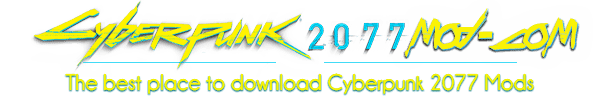Cyberware-EX 1.4.3
Cyberware slot expansions / Install Cyberdeck, Sandevistan, Berserk at the same time.
CYBERWARE-EX
— Adds new cyberware slots unlockable by perks or money
— Allows installation of multiple implants in OS, eyes, arms and legs areas
— Enables Cyberdeck + Sandevistan + Berserk combination
— Enables Projectile Launcher + Melee Cyber Arms combination
— Enables Charged + Double Jump combination
— Successor of System-EX
COMPATIBILITY
✓ Cyberpunk 2077 2.01
INSTALLATION
1. Install requirements
— TweakXL 1.4.2+
— redscript 0.5.16+
2. Download the latest release
3. Extract the archive into the Cyberpunk 2077 installation directory
You should have /r6/scripts/CyberwareEx
HOW TO USE
Cyberware-EX integrates into the Ripperdoc and Hub > Cyberware menus.
EXPANSION MODE
In expansion mode the cyberware slots are tied to character perks, and can be unlocked by investing in corresponding perks.
When hovering the cursor over the desired cyberware slot, a tooltip with information about the required perk appears.
By default this mod adds only 1 extra Operating System slot.
With extended slots addon you’ll get 10 extra slots in different categories.
To activate this addon, install it from optional files.
OVERRIDE MODE
The override mode changes the way you acquire new slots, replacing expansion mode.
When visiting Ripperdoc you’ll be able to buy new slots for 10000 eddies and reset all slots to defaults for 5000 eddies. The action hints are shown at the bottom right corner when you move cursor over the existing cyberware slots. Unlike expansion mode, you won’t see extra slots until you buy them.
To activate override mode, install corresponding addon from optional files.
The override mode will replace anything else if you install it with other addons like extended slots.
ABILITIES ACTIVATION
If you have only one active ability, it can be activated by pressing ability key as in base game.
If you have more than one active ability, they can be activated separately:
— Cyberdeck Overclock: Press ability key when in focus mode (scanner)
— Berserk: Press ability key while blocking with fists or melee weapon
— Sandevistan: Press ability key when not in focus mode and not blocking
To activate Overclock on gamepad, you can also press LS (left stick) while in quickhack menu.
In configuration, you can enable combined mode, which activates all abilities at once by simply pressing the ability key.
MELEE CYBERARMS
If you have more than one melee cyberarms, you have to use Cyberarm Cycle mod to switch between them.
CYBERWARE COMBINATIONS
Even though you can add more slots of all types with custom configurations, the game doesn’t allow some combinations. In the future I will add support for more useful cyberware combinations to the mod.
CUSTOM CONFIGURATION
With configuration file you can:
— Add or remove slots and link them to perks for expansion mode
— Adjust slot limits for override mode
— Adjust slot modification prices for override mode
— Enable combined ability activation
To enable custom configuration you just have to put a valid configuration file in r6/scripts.
Your custom configuration will not be overwritten on mod updates and doesn’t require re-activation.
It will be used as long as configuration file is present.
In miscellaneous files you’ll find several configuration templates for different cases.
To get started, download suiting template, extract it to game directory and edit for your needs.
Don’t use mod managers to install configuration templates, as they may be overwritten with updates.
CONSOLE COMMANDS
In override mode, you can use CET console to add and remove slots for free.
In expansion mode these commands will have no effect.
CyberwareEx.UpgradeSlot(area)
Unlocks one extra slot for given cyberware area.
CyberwareEx.UpgradeAllSlotsToMax()
Unlocks all extra slots for all cyberware areas.
CyberwareEx.ResetSlot(area)
Resets slots to default count for given cyberware area.
CyberwareEx.ResetAllSlots()
Resets slots to default count for all cyberware areas.
Available areas:
gamedataEquipmentArea.ArmsCW
gamedataEquipmentArea.CardiovascularSystemCW
gamedataEquipmentArea.EyesCW
gamedataEquipmentArea.FrontalCortexCW
gamedataEquipmentArea.HandsCW
gamedataEquipmentArea.IntegumentarySystemCW
gamedataEquipmentArea.LegsCW
gamedataEquipmentArea.MusculoskeletalSystemCW
gamedataEquipmentArea.NervousSystemCW
gamedataEquipmentArea.SystemReplacementCW
UNINSTALLING
To remove extra slots left after removing the mod:
1. Install reset script from miscellaneous files
2. Load affected save file
3. Save again