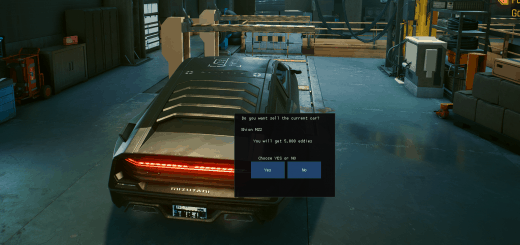Cyber Vehicle Overhaul v1.7.2
CVO Overhauls Every Single purchasable Vehicle’s individual handling. From Horsepower to braking power, suspension setups, gearing and top speed changes, engine and tire behavior. CVO is the first pack of its kind, since every car is modified individually, it is fully compatible with any of your own tweaks and ini setups.
Overhaul’s Cars list:
Archer Hella EC-D
Archer Quartz EC-T2
Archer Quartz Bandit (DLC Car)
ARCH Superbike
Brennan Apollo
Chevillon Emperor
Chevillon Thraxx Jefferson
Herrera Outlaw GTS
Mahir Supron
Mizutani Shion
Mizutani Shion “Coyote” (nomad)
Porsche 911 Turbo (GT2RS tweak)
Quadra Turbo-R V-Tech
Quadra Turbo-R 740
Quadra Type-66 Stock (Jen Rowley)
Quadra Type-66 Javelina
Quadra Type-66 Cthulhu
Quadra Type-66 Avenger
Rayfield Caliburn
Rayfield Aerondight
Thorton Colby Little Mule
Thorton Colby C125
Thorton Colby CX410 Butte
Thorton Galena Gecko
Thorton Galena G240 to GT swap
Thorton Galena GT
Thorton Mackinaw Beast/Warhorse
Thorton Mackinaw MTL1
Villefort Alvarado
Villefort Columbus
Villefort Cortes
Villefort Delamain
Yaiba Kusanagi CT-3X
Installation:
– This mod requires Cyber Engine Tweaks
– Simply extract the zipped folder into the game folder or the mod folder in: bin\x64\plugins\cyber_engine_tweaks\mods
Mod settings:
With Update 1.1 and 1.2 come all car multipliers that can be easily changed by opening the init.lua file in notepad/notepad++
The multipliers include:
– Gear Speed Multiplier – Multiplies Every Gear’s min/max speeds
– Max Torque Multiplier – Multiplies Engine Power
– Braking Torque Multiplier – Multiplies Braking Torque
– Braking Friction Factor Multiplier – Multiplies the friction at braking time
– Car Health Multiplier – Multiplies the amount of health cars have (including grenades) – Mod default is 3.0x standard
– Car Visual Health Multiplier – Decreases the amount of visual damage the car recieves – Mod default is 2.0x standard
– MaxWheelTurnMult – Multiplies how much the wheels are able to turn, will affect turning radius
– TurnMaxAddMult – Multiplier for turning speed of the wheels/steering
– TurnMaxSubMult – Multiplier for Steering re-centring speed of the wheels/steering
FAQ:
Will this work with your other vehicle tweaks?
– It is unlikely to crash but some of them might have new data setting, so I highly advise just adjusting the cars again with this new module based system
The cars are still not fast enough for my taste! How do I tweak this?
– In update 1.1 I added a multiplier to adjust all gearbox speeds automatically, read the settings panel
When is the tutorial for tweaking coming?
– Version 0.6 has been released, further improvements to the tutorial might be made in near future
Why did you not tweak the MaiMai?
– The MaiMai is too chad, if I would to tweak it, it would have to be way too good for this pack…
Is this just an ini tweak?
– This is a complete per Vehicle overhaul, it has nothing to do with the ini so any ini tweaks will work with this mod (including my recommended one)