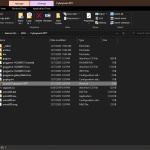
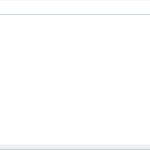
Debug Console Enabler
Enables the debug console in Cyberpunk 2077 – change money via commands or enable freecam. Should work on retail versions of the game.
The main method to start with is to navigate to the bin folder of your game install, followed by the config folder, afterwards the base folder
Cyberpunk 2077/bin/config/base
Open the general.ini file with a text editor (like Notepad) and add the following line to your general.ini file:
DBGConsoleOn=true
That’s all for now!
Should work with retail version of the game.
Let me know in the comments if this works for you. Happy modding!

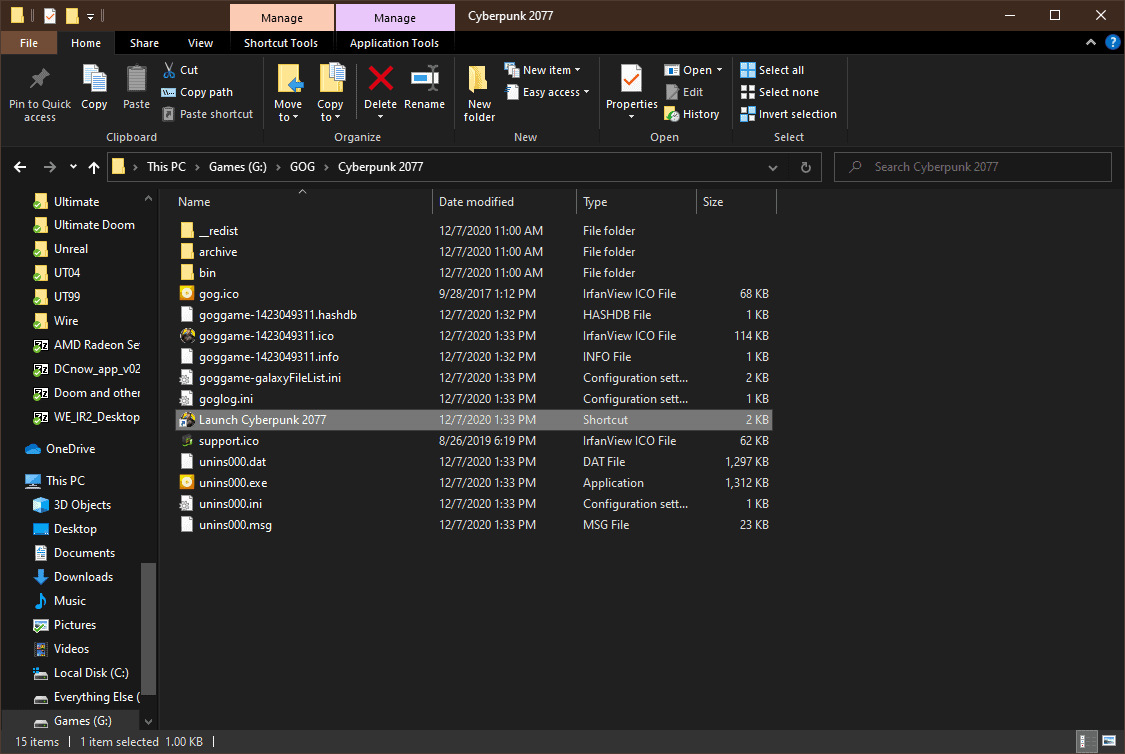






Installed, whats the key bind to open the debug in-game?
not sure yet lol looking in IDA
Doesn’t seem to work. The general.ini file is located in Cyberpunk 2077\engine\config\base for me, so something changed.
Something definitely cahnged, the path is Cyberpunk 2077\engine\config\base and the file is now formated as [General] ConfigVersion = 2 DefaultEngine = “CGameEngine”