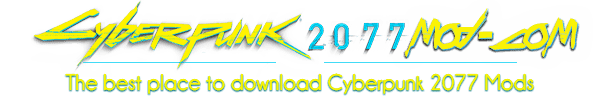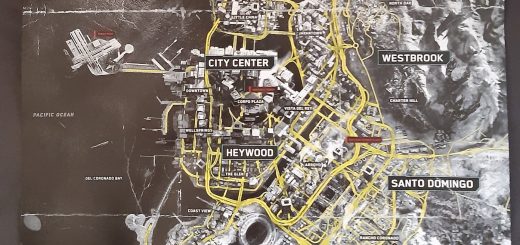Graven’s Atelier Collection
Updated atelier shops for weapon blueprints, skill shards, and weapon attachments priced for the new and improved economy. Custom installations available.
With the new economy of 2.0 money is a factor again, a frequent issue I faced was a lack of places that I could spend it in ways that I wished for. Its finally a limited resource, but locating weapon blueprints takes more patience than I possess.
Available Shops:
Weapon Recipe Shops
– Selection: All vanilla non-iconic weapon recipes
– Pricing: $1000 / $5000 / $15000 / $25000 / $50000 for common / uncommon / rare / epic / legendary blueprints
Night City Private Library Inc.
– Selection: Skill shards for all skills
– Pricing: $8000 per shard
Militech Surplus
– Selection: All common, uncommon, rare, and epic weapon attachments
– Pricing: Vanilla prices
Iconic Cyberware
– Selection: All iconic cyberware
– Pricing: 50% higher than vanilla prices
Biotechnica Preem Supplements
– Selection: Permanent max health, stamina regen, and ram regen upgrades
– Pricing: $50000 per supplement
Known Issues:
NCPL – When purchasing a stack of skill shards you must manually use all but the first one from your backpack
Weapon Attachments – Some weapon attachments are the wrong rarity / price. Please let me know of any corrections and I’ll fix it asap.
Where is this going from here?
1. Splitting the mod into each component
2. Fleshing out NCPL into a non-atelier store where you purchase skill levels rather than the shards themselves
3. Fleshing out Militech Surplus into a combat supply store and rebranding it
4. Add cyberware capacity shards to ripperdoc’s inventory
5. Adding custom icons to all of the existing stores
Hate the numbers I put in this thing? No problem!
1. Open .reds files in notepad
2. CTRL-F -> find and replace
3. You’re done!
Want to make your own?
1. Open any of the many many excel spreadsheets full of item ids / console commands
2. Filter the sheet according to the shop
3. Find and replace to remove everything except the name in quotes and the trailing comma
Game.AddToInventory(“Items.Balaclava_01_basic_02”,1)
Find and replace “Game.AddToInventory(” to “” (literally just put nothing in the second box)
Find and replace “1)” to “”
4. Copy and paste your new item list into any of the many atelier templates around
5. You’re done! Add fancy icons with the help of the atelier generator and wolvenkit. This entire collection took me maybe an hour and a half starting from no clue of what I was doing.