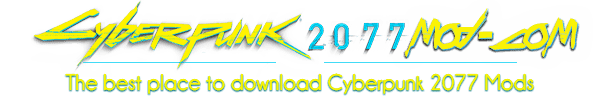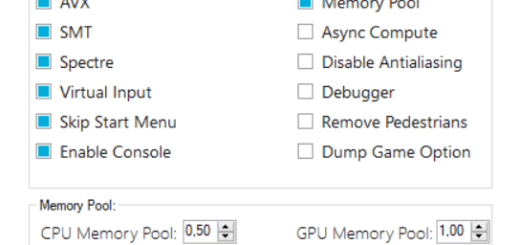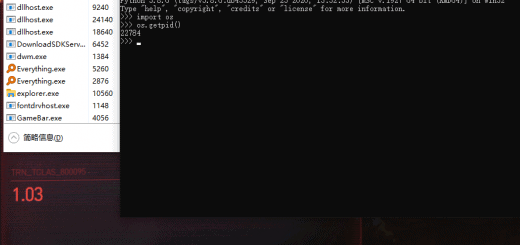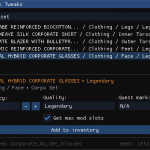
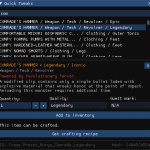
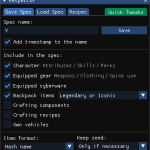
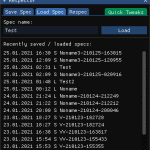
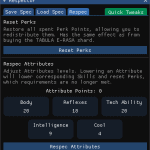
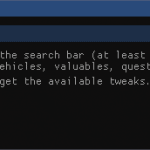
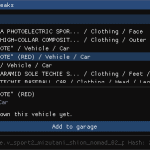
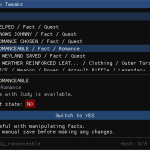
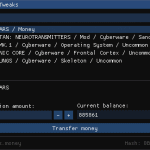
Respector
NG+ Transfer your character and equipment between playthroughs / Manage builds / Respec Attributes / Get stuff and vehicles, manipulate facts just by typing the in-game name of a thing in the search bar.
Respector
A Cyberpunk 2077 mod for managing player builds in the form of spec files containing player experience, attributes, skills, perks, and equipment, with useful extra features.
- New Game Plus: Transfer your character and equipment between playthroughs. You can try each life path while keeping the experience gained from other playthroughs, replay the same mission with different abilities and equipment, etc.
- Character Respec: Adjust your Attributes and restore all spent Perk Points to redistribute them.
- Build Management: Try different builds switching them on the fly while playing, share builds with others.
- Item Management: Create and load item packs (eg. “Stash Wall Weapons”, “Legendary Outfits”).
- Quick Tweaks: Get items and currencies, unlock vehicles, manipulate facts with ease just by typing the in-game name of a thing in the search bar. For clothing items there is an extra option to always get the max mod slots.
Installation
Download the release archive.
Extract it into the Cyberpunk 2077 installation folder.
You should have “/bin/x64/plugins/cyber_engine_tweaks/mods/respector” directory now.
Usage
The mod window opens with the Cyber Engine Tweaks console, which is usually opened with the backtick (`) or tilde (~) key.
If you want to hide the mod window for a while, you can collapse the window. The position and state of the window will be remembered.
Save / Load
Here you can save and load specs, choose the options for saving specs and see recent history.
To get New Game Plus experience, you need to save a spec in one playthrough and load that spec in another playthrough. This will transfer your character and equipment from one playthrough to another.
By default, spec files are stored in the “specs” directory of the mod.
Respec
Here you can reset Perk Points, like with the TABULA E-RASA shard, and respec the Attributes.
Lowering an Attribute will lower the corresponding Skills and reset the Perks, which requirements are no longer met.
Quick Tweaks
Hitting green button will open another window with Quick Tweaks. Just follow the first instructions.
You can find a different kind of things in the database. For example, weapons that you can produce right there or unlock for crafting.
Another example is a vehicle that you can unlock for yourself if you haven’t done so before.
Also, you can find game facts. They indicate what you have done or can do.
The classic cheat is also there.
Some items can be found by group tags. For example, to find all parts of the Corpo Set outfit you can use simple request.
Advanced usage
The main concept of the mod is the spec file, which can contain character level, street cred, attributes, skills and their progression, perks, unused points, equipped gear (weapons, clothing, attachments, mods, quick use items), equipped cyberware (with mods and quickhacks), backpack items, crafting components, crafting recipes, vehicles. The spec files are human readable and designed to be created and edited manually. Saved specs provide useful meta information about entities like in-game names and categories, some stats, full description of the perks with stats for each level, etc. This makes editing spec files much easier. Here is the example of the spec file created by the mod.
There are some examples of how this abilities might be used:
– Adjust your character with fine-grain control
– Create build variations faster then through the in-game process
– Store and load different perks for retesting after the patch
– Store and load sets of items with the mods for retesting after the patch
– Quickly add to the inventory or equip items when modding models or textures
Beside declarative syntax the spec format also allows scripting. Here is the example of the scripted spec that for every legendary clothing mod creates a clothing item filled with that mod in every slot.