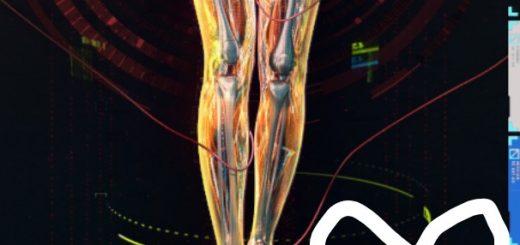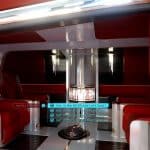


Drive an Aerial Vehicle(AV and Helicopter)
This mod introduces the ability to operate an AV and Helicopter. It adds a new layer of gameplay, allowing players to fly around Night City and use an auto-pilot feature for transportation. The AV can be purchased and summoned like any regular vehicle, offering a fresh perspective and a novel way to explore the Night City.
“AV Piloting Mod for Cyberpunk 2077”
In the sprawling cyberpunk universe, I’ve always yearned to soar freely aboard an AV (autonomous vehicle). Alas, the game’s major updates have ceased, and any official additions seem as elusive as a glitch in the matrix. But fear not! I’ve decided to craft the missing puzzle piece for this magnificent game.
Requirements
– Phantom Liberty
– Codeware
– Cyber Engine Tweaks
– Input Loader
– RED4ext
– TweakXL
– Virtual Car Dealer
(v1.1.0) Now supports the virtual car dealer !
How To Install
– Install Dependencies:
– – Make sure you have the following mods installed as dependencies for this mod: “CET”, “Codeware”, “TWEAL-XL”, “RED4ext” and “Inputloader”.
– Download and Install the Mod:
– – Download and unzip this mod.
– – Copy and paste the mod files into your Cyberpunk 2077 game folder.
– Summon AVs in the Open World:
– You can summon an AV using either of the following methods:
– – Purchase it from the Virtual Car Dealer. Added to vehicle list.
– – Open the Free Summon tab from the CET overlay window, select your preferred model and type, and press the update button. From the vehicle list popup, select “AV”.
– Approach the AV and select a seat. (You can drive from any seat.)
– Returning the AV:
– – To return the AV, select it again from the vehicle list.
User Guide
There are two control methods. You can switch between them from the ‘Control’ tab in the CET menu.
The following are the instructions for operating the AV (when the hints are enabled in the settings and displayed on the HUD):
[Spinner]
– Press the W key to accelerate forward, and the S key to accelerate backward. (For controllers, use the up and down on the left stick)
– Use the D key to rotate to the right, and the A key to rotate to the left. (For controllers, use the left and right on the left stick)
– Hold the left mouse button to ascend, and the right mouse button to descend. (For controllers, use the R and L triggers)
[Helicopter]
– Press the keys “W”,”S”,”D”,”A” (or use the left stick on the controller) to tilt the AV in the corresponding direction and move.
– Use the keys “Q”,”E” (or the shoulder buttons on the controller) to rotate the AV horizontally.
– Hold down the left mouse button (or press the A button on the controller) to increase the lift of the AV. Release the button to decrease lift naturally.
– Press the spacebar (or the right trigger on the controller) to maintain altitude while moving forward. When you press this button once, the altitude hold mode will remain active even if you release the button. If you want to change the altitude, press the left mouse button (or press the A button on the controller).
[Common]
– Press the key “Z” (or the left d-pad on the controller) to open or close the door, with the exception of Valgus.
– Press the key “R” (or the down d-pad on the controller) to change perspective.
[Auto Pilot Mode]
– press the key “T” (or the right d-pad on the controller) to switch to autopilot mode. This will automatically drive to the location of the pin set by the user on the map.
Keep in mind that the AV has inertia, so it won’t turn immediately. If you get stuck on something, please keep pressing the accelerator button. The AV will take evasive action.
Currently Available Vehicles
– Rayfield Excalibur
– Militech Manticore
– Zetatech Atlus
– Zetatech Surveyor
– Zetatech Valgus (Helicopter)
How To Uninstall
Delete the following files or Folder.
– archive\pc\mod\DriveAerialVehicle.archive
– bin\x64\plugins\cyber_engine_tweaks\mods\DriveAerialVehicle
– r6\input\input_drive_aerial_vehicle.xml