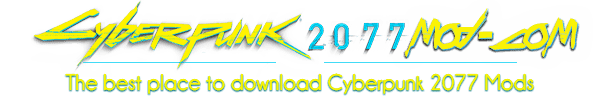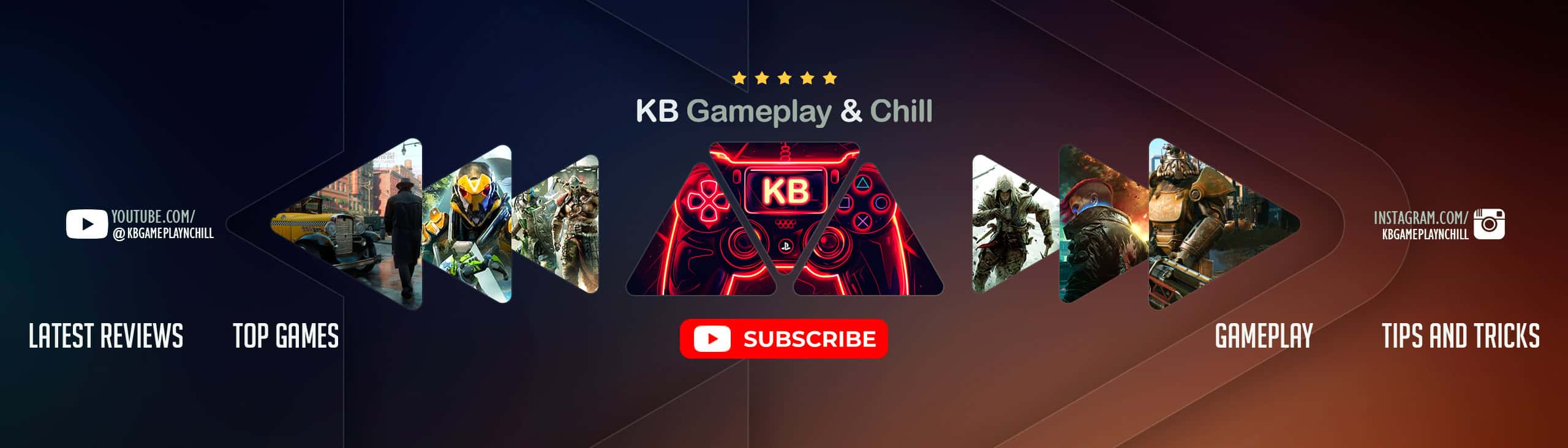Simple Realistic for Cyberpunk 2077 (Extreme Edition)
A simple Reshade custom shaders for Cyberpunk 2077
This shading makes Cyberpunk 2077 extremely brighter with stronger lighting effects.
CREDITS:
CD Projekt RED (for created this great game)
Timothy Lottes (EPIC)
Reshade Team (Crosire, CeeJay, Marty McFly, Thalixte, Ganossa/Hawk, Bacondither, Ioxa, Otis, Jose Negrete, et al. )
What is this?
A simple Reshade custom shaders for Cyberpunk 2077
This shading makes Cyberpunk 2077 extremely brighter with stronger lighting effects.
NOTE:
– It’s based on Reshade 4.7.x framework, but may not work properly with other Reshade standard shaders; therefore please clean-up your previous Reshade files before apply this mod. You don’t have to run Reshade installer, just extract all folder and files to proper location as shown on the screenshot below.
– for the best result please turn OFF Noise Grain, Chromatic Aberration and Motion Blur insidein-game Graphic Settings. If you have Turing card or newer, then you may set DLSS to “auto”
– This version is NOT aimed for performance wise. If you aiming for performance wise, you may try the lite edition from here:
https://www.cyberpunk2077mod.com/simple-realistic-for-cyberpunk-2077/
– This version also still in Beta version. You can give your feedback and request features though my Patreon page.
– This version is NOT included 3D Stereoscopic mode (3D Stereoscopic mode only available in version 1.03D, as in 1.05 the lighting so much different, and may cause “cross talk”/ghosting effect in 3D stereoscopic mode).
How to install:
– Clean-up your previous all Reshade files and configuration (if you already installed it) from Cyberpunk2077 folder before install this mod
– Extract these files into where your game executable (Cyberpunk2077.exe) resides. The files and folder structure are as shown in this screenshot example
below. Where green high-lighted is Cyberpunk exe file, and grey high-lighted are my mod folders and files :
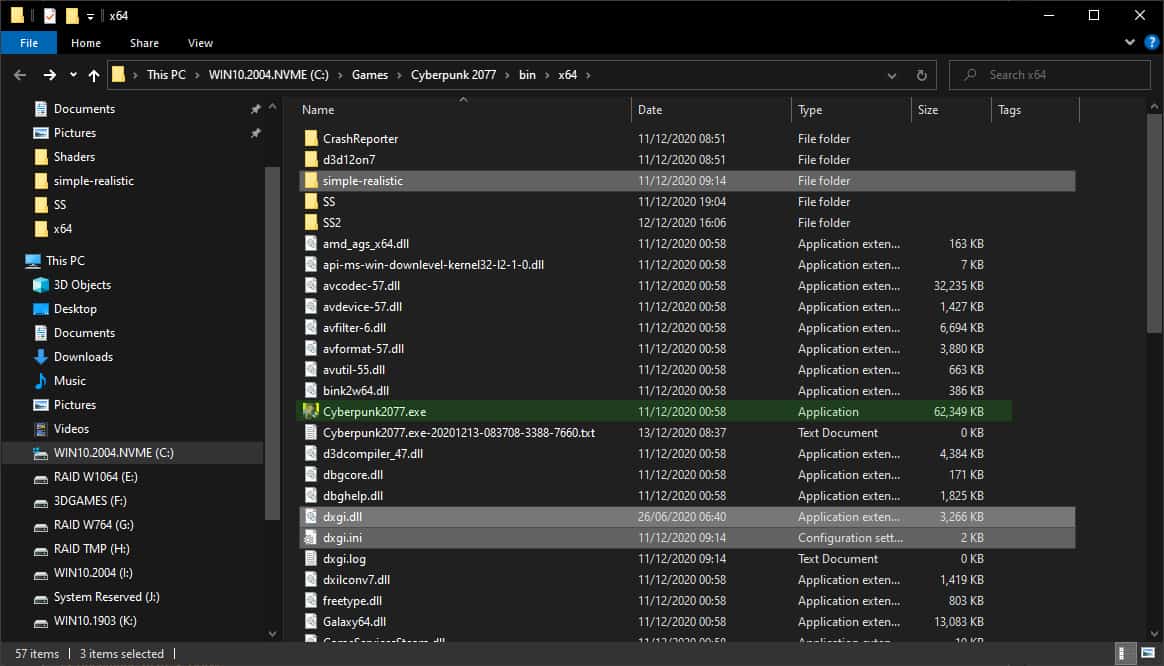
– Run the game!
Command Keys:
– INSERT : Toggle Effects ON/OFF (default: ON)
– END : to Show up Reshade UI, so you can adjust Color Saturation, Light Intensity, Dark Level and Sharpness to fit your monitor/your liking.