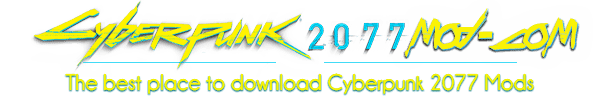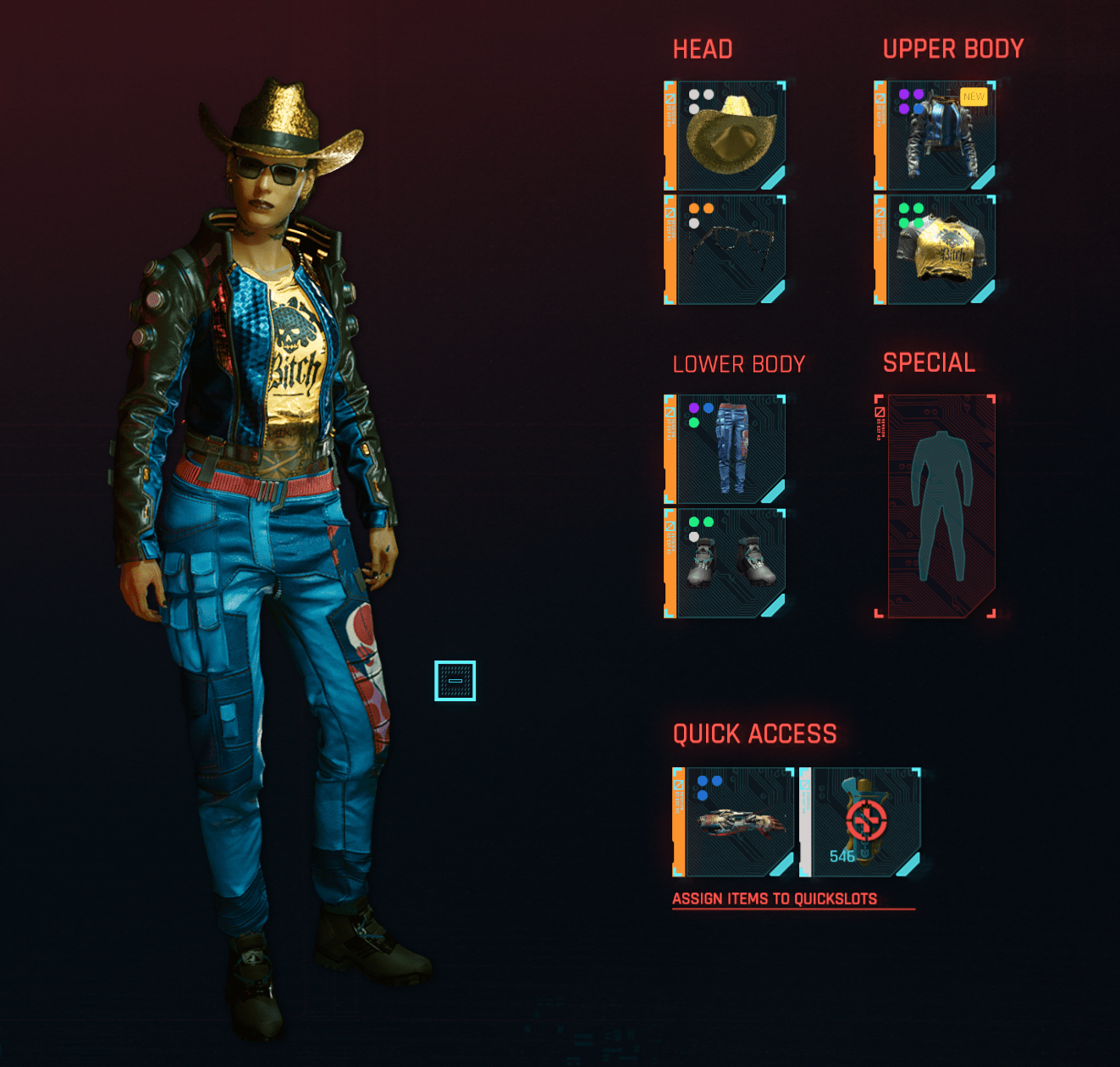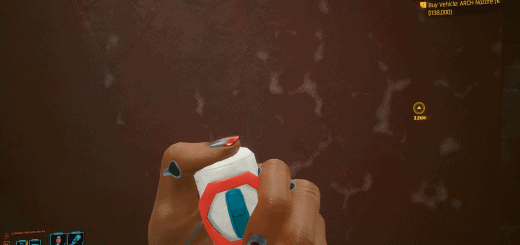Wear What You Want
Want to use armor mods from random armor drops in other armor pieces? Like that cool uncommon jacket with no mod slots? This mod lets you do those two things: unequip armor mods so they can be installed elsewhere and change the rarity of armors, adding mod slots to them. Very useful if you’re not investing in Tech/Crafting.
Wish the useful Bully and Fortuna mods weren’t on that ugly helmet? Found a lovely jacket you wish you could slap some mods into? This mod lets you do both those things: unequip armor mods so they can be installed elsewhere and change the rarity of armors, adding mod slots to them.
The number of mod slots depends on the type and rarity of an armor. Shirts and jackets get 4 slots each at Legendary, while all the others get 3 slots at Legendary.
Installation
Cyber Engine Tweaks is required. Install and get that mod working first, including assigning it a hot key to bring up the console.
Copy the bin folder contained in the .7z archive you downloaded to the root of your Cyberpunk 2077 install, which should already contain a bin folder.
If installed correctly, when you bring up the CET console in-game, a WearWhatYouWant window will also open up.
Usage
Go to the Inventory window and equip the armor pieces you want to change. Bring up CET with its hot key, along with the WWYW window. Select the armor slots you wish to change (Head/Face/Shirt/Jacket/Legs/Feet) – you may select multiple slots. Click either the Remove Mods button to remove mods or the rarity button to upgrade the armor.
Exit out of the inventory screen and back to the game world if you don’t see your updates – going back into inventory will then show the changes you made.
Note on armors that don’t seem to get more slots when you increase rarity: Use Remove Mods on them even if they seem to have no mods equipped. You’ll be able to upgrade them normally after that, details follow.
Sometimes you’ll be unable to add more slots on some armors, such armors will have less than the normal slots for their rarity – for example an Epic with no slots on it. If you remove the mods from such clothing – even if seems to have no mods equipped – a hidden internal mod named ME-THRILL will pop out and the expected number of slots will show up. Once ME-THRILL is removed the clothing will behave as usual and have all the slots you expect. Conversely, if you install ME-THRILL on an armor, it will remove all the empty slots left – though there’s no real reason you’d want this.
Credits
Two mods provided implementation details and code:
pvpxan’s LegendaryLite (with quest flag remover)
Captain12’s Gameplay Patches
Much thanks to both of them.