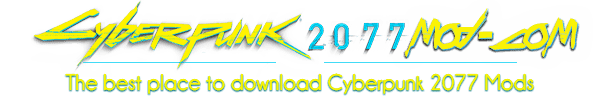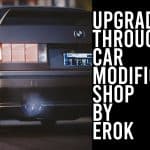




1991 BMW E30 M3 (standalone car)
This mod adds a 1991 BMW E30 M3 to the game, a fully standalone, non replacer vehicle. With a custom suspension and engine profile made by Erok. Compatible with Virtual Car Dealer, and Car Modification Shop. Cruise the streets of Night City in style with this 80’s Icon.
Features
· Fully functioning destruction
· Openable doors and trunk
· Fully modelled and functioning interior
· functional stash (located at the front of the car – hood is not openable for rig reasons)
· Custom gearing and engine profile by Erok
· Compatible with Car Modification Shop by Erok (CMS)
· Purchased through Virtual Car Dealer by DjKovrik
· Custom vehicle icon
· Working interior UI – working gauge cluster and rear view mirror tachometer
· Heightened Suspension when in remote drive to avoid unwanted damage
(this is a bug but it’s funny and it’s a jab at vanilla vehicle summons getting destroyed)
Colour options
· White
· Silver
· Black
· Navy
· Deep Blue
· Soft Blue
· Teal
· Violet
· Powder Pink
· Red
· Orange
· Yellow
· Green
Hard Requirements
***REQUIRES GAME VERSION 1.61DLSS TO WORK***
Please make sure you have the following installed to use this vehicle
ArchiveXL
TweakXL
Cyber Engine Tweaks (CET)
RedScript
Red4ext
Material And Texture Override
Soft Requirments
Car Modification Shop
Virtual Car Dealer (for the most immersive experience acquiring the vehicle)
Installing
To install the mod, open the .rar file and drag the archive and r6 folders directly into your main Cyberpunk 2077 Directory
Then download the Colour pack, chose the colour you want and put the corresponding .archive file into
Cyberpunk 2077\archive\pc\mod
Steam:
\SteamLibrary\steamapps\common\Cyberpunk 2077\
EPIC:
\EpicLibrary\Cyberpunk 2077\
GOG:
\GOGLibrary\Games\Cyberpunk 2077\
Removing the mod
To remove the mod find these files and delete them
Cyberpunk 2077\archive\pc\mod\EE_BMW_E30_M3.archive
Cyberpunk 2077\archive\pc\mod\EE_BMW_E30_M3.xl
Cyberpunk 2077\r6\tweaks\erebusequity\EE_BMW_E30_M3
Cyberpunk 2077\r6\tweaks\erebusequity\EE_BMW_ICONS
To Buy the car Using VCD, use any computer in one of V’s Apartments – Then open the tab Car Dealer, go through the available cars till you find the E30
It is available for purchase for 120,000 Eddies Requiring 25 Street Cred to be purchased
(remember this is an 86 year old German Import of an already rare car in mint condition)
If you do not wish to use Virtual Car Dealer you can get the vehicle through CET using this command
Game.GetVehicleSystem():EnablePlayerVehicle(“Vehicle.bmw_e30_m3”, true, false)