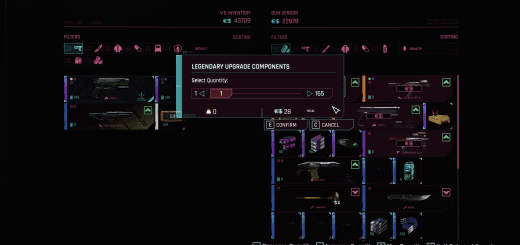Limited HUD
Info
Hides main HUD widgets by default and shows them only on certain events
Included widgets: Action Buttons, Crouch Indicator, Weapon Roster, Minimap, Quest Tracker, World Markers
Has config option to tweak minimap widget opacity
Also has optional files to tweak minimap widget zoom and position (check the details below)
How to install
Note: main modules do not depend on each other and can be used altogether or separately in any combination
Download the latest redscript release and unpack it into the game folder
Download All in One archive and unpack it to the game folder
OR
Download chosen modules only and unpack archives to the game folder
(Optional) Open hudMinimap.reds and configure minimap opacity