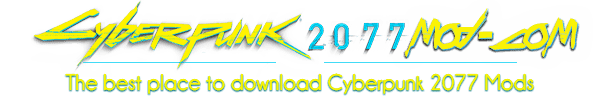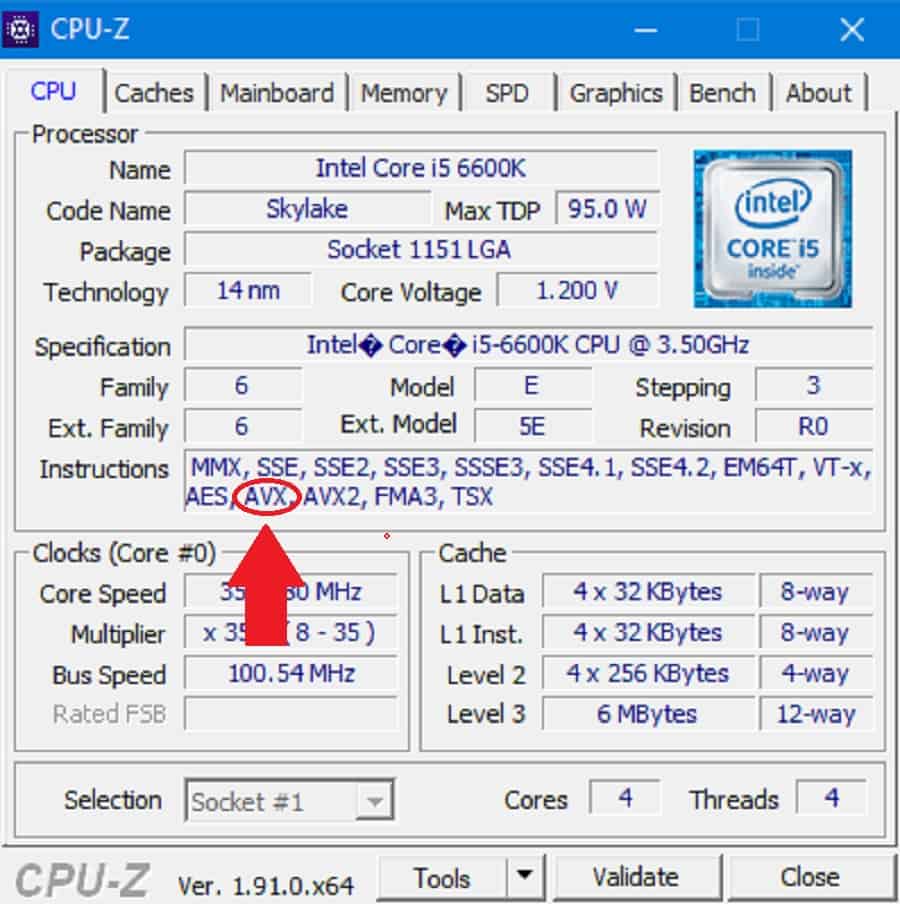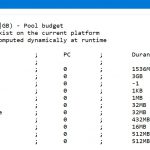
A Cyberpunk Performance Guide
A brief explanation of why Cyberpunk 2077 performs poorly for most people and how to fix it.
Cyberpunk is a beautiful game and, contrary to popular belief, it is fairly well optimized. But, Cyberpunk’s release was clearly rushed and there are some glaring issues that need to be addressed.
First, I’ll start with general settings and their intended audiences.
- Low settings are obviously intended for low power, budget systems.
- Medium settings are actually intended for the modern standard of mid range systems. Use medium settings if you play at 1080p, particularly texture resolution. If you’re playing at 1080p and using high texture settings, you’re shooting your FPS in the foot for barely any visual gains.
- High and ultra settings are intended for 4K. As in, you’d need a 4K monitor to even see what high or ultra settings even do. The only exceptions to this would be shadow quality, LOD, preprocessing and postprocessing effects (color precision, antialiasing, RTX, DLSS, SSAO, SSS, Volumetrics).
Lets talk about CD Projekt Red’s most glaring mistake: the memory pool budget file. I won’t go into length about it here since it’s already been discussed at length here. Instead, I’ve uploaded my own edited memory pool budget file available for download, including a backup of the original. Just unpack the file into your Cyberpunk install directory. To put it simply, CDPR pushed the wrong file to PC. By default, the application will only have access to a maximum of 1.5 GBs of RAM and 3 GBs of VRAM, which is far less than the average PC gamer has on-hand. This is what’s causing extraordinarily low framerates on relatively powerful systems.
Lastly, we’ll talk about some other modifications you can use to improve performance and stability.
- awpsoleet has a mod right here you can use to improve performance slightly on both Intel and AMD systems.
- There’s a plethora of AVX fix files right here. If you need the AVX fix, just pick your poison. If you’re not sure whether you should use an AVX fix, CPU-Z can show you a list of instruction sets that your CPU supports. Do not use an AVX fix if your CPU supports it, doing so may harm performance.
- There are some hex edits AMD users can try to improve performance. I’d recommend backing up the executable before making any edits.
Misc finding:
- User oppai on Reddit has found a fix for keyboard and mouse users.
Dear NVIDIA GPU users: please open the NVIDIA Control Panel and force “High Performance” on “Texture filtering – Quality” under Manager 3D Settings. There is little to no discernible difference between High Performance and High Quality, and it will net you an additional 2 or 3 FPS.
I’ll update this list as new fixes, mods and patches come around.