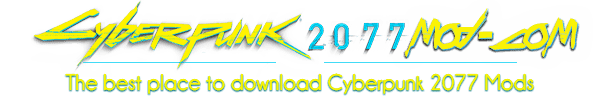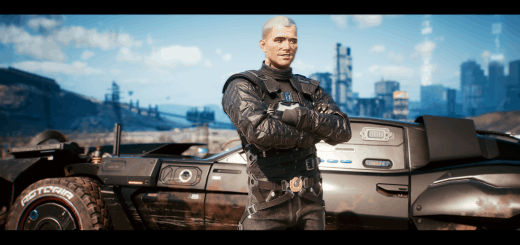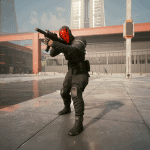







Cyber Ninja and Max Tac Reskins
Replaces certain clothing pieces with an Arasaka Ninja appearance and a Max Tac appearance.
Update 1.1: I added some options for female V. The only one that really works for the ninja is the balaclava that covers the face and the vest, everything else had serious clipping or there was no option for female. Everything for the Max Tac works with the female V except for the standard balaclava that replaced goggles. I tried to replace several different items with it, but the game crashed every time it was equipped. I also added Oda’s Vest with Shoulder Pads.
Arasaka Ninja Reskin Replacement
Alt Hooded Torso ——-> Game.AddToInventory(“Items.Shirt_02
Alt Pants with Extra Pouches No Gloves ——-> Game.AddToInventory(“Items.Pants_09
Alt Pants with Gloves and Pouches ——-> Game.AddToInventory(“Items.Pants_09
Alt Vest with Shoulder Pads ——-> Game.AddToInventory(“Items.Vest_04
Oda Helm ——-> Game.AddToInventory(“Items.Helmet_04
Oda Vest ——-> Game.AddToInventory(“Items.Vest_03
Boots ——-> Game.AddToInventory(“Items.Boots_06
Hood ——-> Game.AddToInventory(“Items.Scarf_03
Legs ——-> Game.AddToInventory(“Items.Pants_15
Mask ——-> Game.AddToInventory(“Items.Glasses_03
Torso ——-> Game.AddToInventory(“Items.Shirt_02
Vest ——-> Game.AddToInventory(“Items.Vest_10
Max Tac Reskin Replacement
Boots with Belt and Grenade No Gloves ——–> Game.AddToInventory(“Items.Boots_04
Boots with Gloves and Belt ——–> Game.AddToInventory(“Items.Boots_04
Tactical Belt (Face) ——–> Game.AddToInventory(“Items.Glasses_01
Tactical Belt (Torso) ——–> Game.AddToInventory(“Items.Vest_08
Balaclava1 ——–> Game.AddToInventory(“Items.Glasses_02
Balaclava2 ——–> Game.AddToInventory(“Items.Glasses_05
TacBoots ——–> Game.AddToInventory(“Items.Boots_07
TacHelm ——–> Game.AddToInventory(“Items.Helmet_02
USAGE
Above is the list of clothing item categories that this gear replaces. Some of the versions of these items may have a texture glitch, you may have to keep trying different versions (ex. basic, old, rich) until you find one that works. With CET you can add these to your inventory, but you’ll have to type in the full command.
EX: Game.AddToInventory(“Items.Shirt_02_basic_01”,1)
I added a different version of the Max Tac helmet than the one you can get normally with console commands. This version looks more like what NPCs wear and isn’t as large. The pants and chest are the original version that you can get with console commands if you want to complete the look.
INSTALLATION
1. Extract files to “\Cyberpunk 2077\archive\pc\patch” if the patch folder doesn’t exist create one
*Note: Only one version of the Arasaka Pants with pouches and gloves can be used, the same with the Torso (No Hood or Hooded) and the same with the Max Tac Boots, Belt, and gloves.
UNINSTALLATION
1. Remove desired files from the patch folder
ISSUES
1. The Arasaka Torso can hinder your view when looking down while you have certain weapons equipped.
2. Gloves will disappear in first person with your weapon drawn (I had gorilla fists on at the time, I would assume it still does this with bare hands)
3. Certain texture glitches depending on the piece of clothing used, as mentioned above