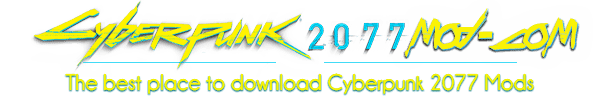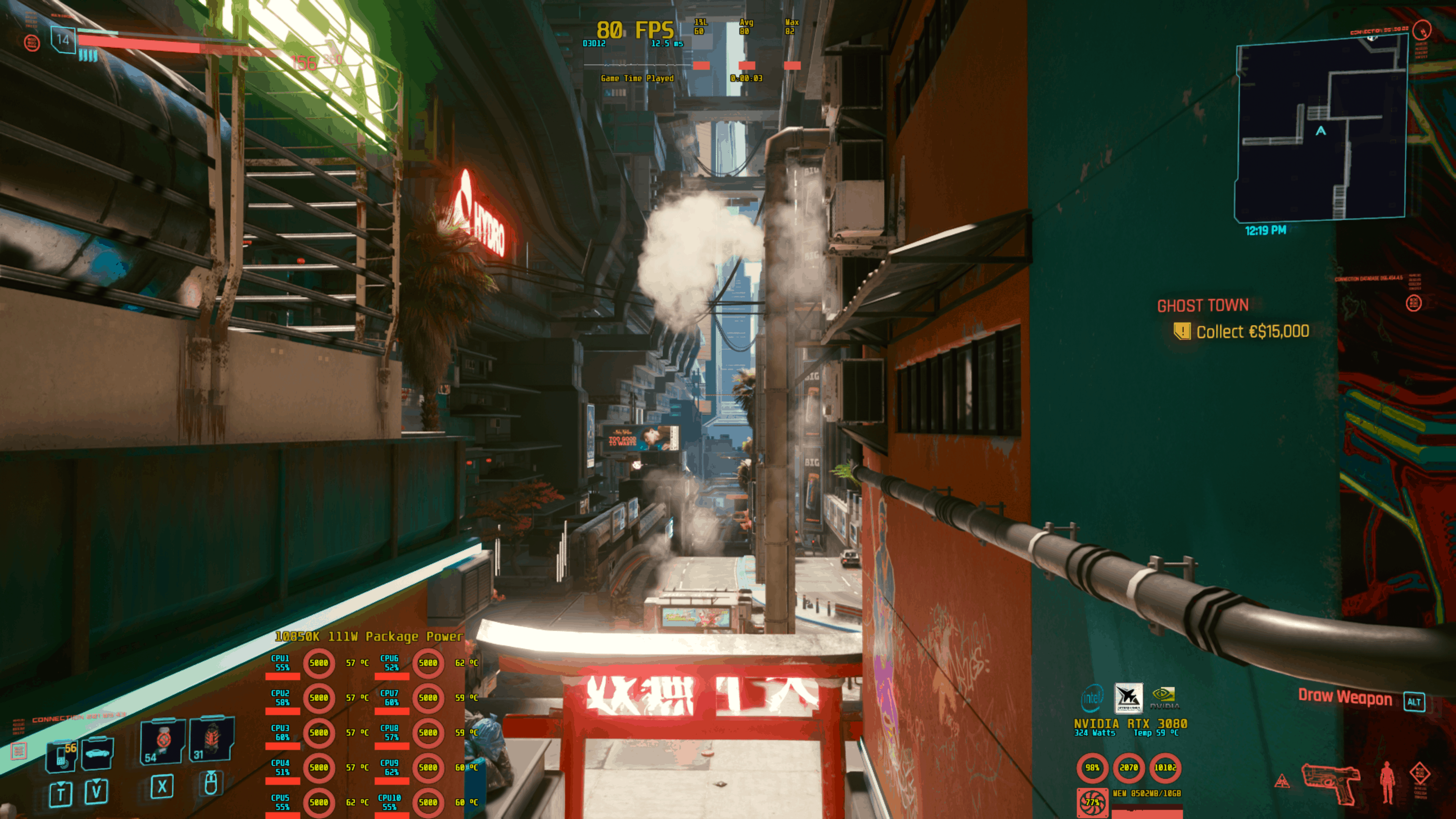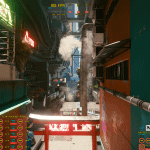

CyberPunk 2077 OSD
MSI Afterburner with RTSS Overlay editor On Screen Display.
Use newest MSI Afterburner with RTSS.
RTSS has overlay editor,hotkeys handler,desktop capable OSD.
Want to use 1%Low/avg/max framerates ETC enable benchmarking mode in RTSS.
Extract/Unzip and Place the Client folder file in the Plugins folder.Overwrite files if asked.
C:\Program Files (x86)\RivaTuner Statistics Server\PluginsHave both MSI Afterburner and RTSS running.
You can use any font,size or add any font to Windows and you can find them in RTSS Raster3d dropdown.
I have done 3 presets already setup with hotkeys.
I Ingame-1920×1080- RTSS Font size 7 Unispace
O In Game-2560×1440- RTSS Font size 9 Unispace
P in Game-3840×2160- RTSS Font size 12 Unispace
Things to do to make sure you get it working.
1.Open MSI Afterburner and RTSS.
2.MSI Afterburner and RTSS to start at same time on woindows start need to have an common setting. I suggest benchmark mode for both and you can have different hotkeys setup.
3.Open RTSS Set on screen display zoom to the left
4.RTSS Click setup
5.Click Plugins
6.Put check mark at HotkeysHandler.dll and OverlayEditor.dll
7.Click on OverlayEditor.dll and then setup to open overlay editor
8.Click layouts and load the the .ovl you want to tryNow you need to add/get the information since it is your first time
9.Click Data sources
10.Click edit
11.Click add,you will be giving a choice from drop down menu
12.InternalHal,AIDA64,HwInfo64,Msi Afterburner,Windows performance counter
13.For this file click Msi afterburner
14.Put check marks in the vaules you want to use or all off them if you want
15.Click export
Now you can change what you want and all your information will show up in the overlay editor
You can add your own files,images,animations ETC in editor whatever you want.
To edit/change in the editor just click on what you want to change and you can use the tags below ,I made the CyberPunk OSD.ovl out of the sample.ovl provided.
For CyberPunk OSD.ovl I maxed it out with characters used. If you have 32 threads and want to use this you will have to combine an area into one.
EG:So CPU usage in stead of 10 seperate ones,make them all into one block.
For less than 20 threads ,just delete what you do not want.Highlight object/layer/remove to deleteYou can assign hot keys for different overlays you do up in hotkeysHandler.dll
At this point I suggest at least watch one tutorial on hypertext editor.
[## Tags, variables ##]
# <C> ------- color:
# <Cn=yyxxxxxx> -> <Cn>
# n ----------------- index number
# yy ---------------- alfa canal in hex
# xxxxxx ------------ color in hex
# <B=x,y> --- background
# <S> ------- text size in %:
# <Sn=50> ----------- superscript
# <Sn=-50> ---------- subscript
# <A> ------- text alignment:
# <An=10> ----------- 10 symbols, left;
# <An=-10> ---------- 10 symbols, right.
# <P=x,y> --- position in pixels:
# x ----------------- horizontal;
# y ----------------- vertical.
# <APP> ----- used API ("VULKAN","OGL","D3D*")
# <FR> ------ FrameRate
# <FRMIN>, <FRAVG>, <FRMAX>,
# <FR10L>, <FR01L>
# <FT> ------ FrameTime
# <OBJ> ----- ?
# \n -------- line break
# \b -------- new column
# \t -------- indent (îòñòóï)
# \r -------- ?
# %CPU%, %FullCPU%, %RAM%, %GPU%, %FullGPU%, %Driver%, %Time%# %FRAMETIME%, %FRAMERATE%,