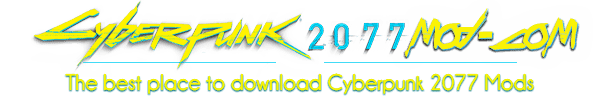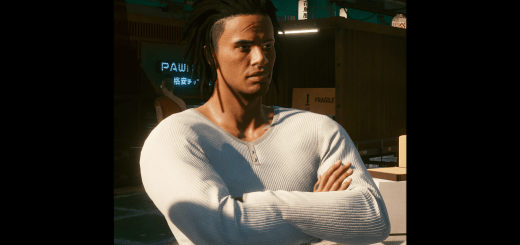Genderbent JoyToys and NPCs
Simple edits that swap male joytoys for female characters, and vice versa. Caveats and limitations in description. Will not affect the opposite joytoys. Only use one male and/or female file at a time.
First of all, thanks to the others modders for their amazing work, and for flameshaow in particular for helping me with Hex Editing! Obviously, I am limited by the same restrictions as most other modders, and it’s still a learning process. Regardless, here are the following model swaps…
Male JoyToys into…
Alt (Poor)
Judy (Both)
Lizzy (Rich)
Panam (Both)
Female JoyToys into
Kerry (Both)
Installation:
Place desired .archive files into the folder: Cyberpunk 2077\archive\pc\patch
Only use one female file and one male file at a time
Not compatible with other mods that change the same JoyToys
Limitations/Notable:
Character model stretching/crushing (specifically the shoulders)
Characters go invisible when the model can’t be called for a sequence
Panam: invisible for last half of the Rich JT sequence
Kerry: invisible during initial dance for Poor JT scene
Visual glitches can by managed with an Appearance Mod to “lock” or swap the skins
Hopefully can address many troubleshooting issues as the modding scene develops
Future Plans:
Get the game to recognize River for female JT files (although the model crushing will be pronounced)
Find the voice files for JoyToy moans (I’ve currently only found the dialogue/greeting files)
Modify JT voice files and successfully package them into an .archive the game recognizes
Swap River to Alt (model swaps done thanks to flameshaow, still need to inject modded audio files)
Requests:
Please provide the model name (you can find this via Appearance Mod in-game)
Please make request to the “Requests” topic I will be creating under “Bugs”
Technical/Request for Help:
Currently trying to manipulate the voice files (pitch up/down, equalize the highs/lows, etc) and make the voices sound a bit more fitting to the new models. However, I’m still having trouble getting the engine to recognize my repacked audio files. I can extract most of the audio files just fine, but I get .bin files in the extracted folder. This suggests to me that the extraction process isn’t working perfectly, unless I am missing something.
Currently the only voices that sound relatively “natural” are those of the Male Poor and Female Rich JoyToys. The other two end up sounding like robots. Still, that isn’t exactly strange in the world of Cyberpunk! However, the game continues to use the default voice files, even when I pack the modded voice files into an .archive. If anyone has knowledge of CP77 Tools and file conversions, any advice would be appreciated.
If you have requests, I’d appreciate the full model name to be switched (you can find this by using an Appearance Mod in game). I’ll be honest though, I rather doubt I’ll be able to do any consistent updates. I have way too many obligations, and it’s a miracle I was even able to play Cyberpunk, much less make this mod. If it weren’t for the work and help of others, I wouldn’t have even come close…speaking of which…
Acknowledgments:
rfuzzo for CP77 Tools
flameshaow for helping me understand Hex editing
Thanks to everyone in the community, and all of you who stopped by! Cheers!