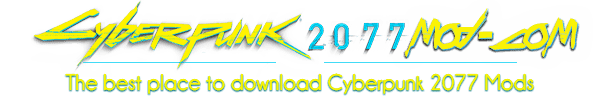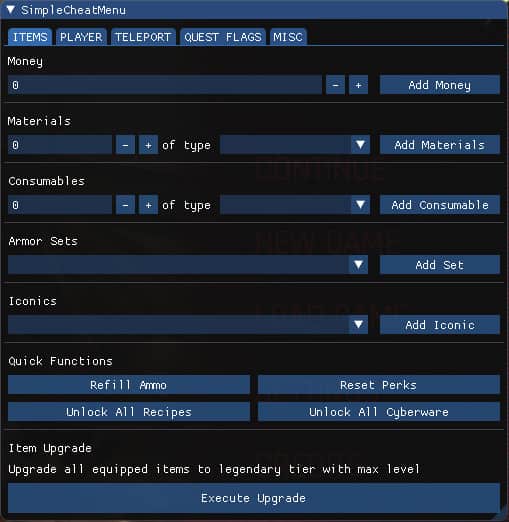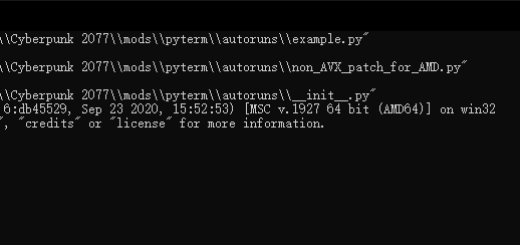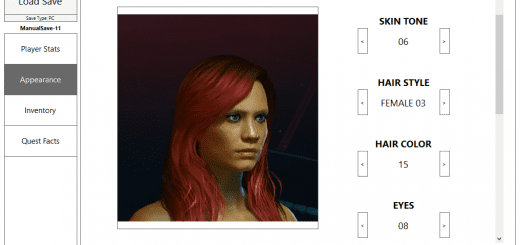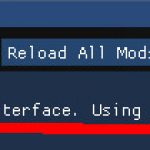
Simple Cheat Menu and Hotkeys
A user interface that enables several utility features to be executed by a press of a button. Also includes some hotkey functionality.
Graphical User Interface:
Items Tab:
Add Items: Money, Materials, Consumables, Armor Sets, Iconics, etc.
Refill Ammo
Unlock all crafting recipes
Unlock all cyberware
Upgrade equipped items to legendary tier and max level
Player Tab:
Change various player stats
Player Level
Skill Level
Attributes
add perk and attribute points
alter minor stats like armor, crit, etc.
Gain infinite stamina
Teleport Tab
Teleport to various locations
Quick teleport buttons
Several different categories of teleport targets like vendors, quest NPCs, buildings, etc.
Quest Flags Tab:
Alter quest flags so you get access to stuff you normally wouldn’t
Unlock Secret Ending
Change fate of Jackie (dead body)
Change fate of Takemura
Skippy settings
Romance Judy as male V
Misc Tab:
Unlock vehicles
Unlock Achievements
Use slow motion whenever you want
Hotkey Functions:
Configure all hotkeys to your liking
Refill ammo
Toggle slow motion
Usage
Once in game you can press the END key (configurable) to bring up the UI that holds all the options. It can be closed again with the same button. You need to have Cyber Engine Tweaks’ console open to be able to click the options with a mouse cursor.
Hotkey Config
The hotkeys can be configured by opening the init.lua in the folder […]\[Cyberpunk 2077 Root]\bin\x64\plugins\cyber_engine_tweaks\mods\SimpleCheatMenu\ with a text editor of your choice (I recommend Notepad++). In the first few lines you’ll find the hotkey variables. A link to the key code list is provided in the description in that file.
Default Keys
UI: END (0x23)
Ammo Refill: Numpad0 (0x60)
Slow Motion: Numpad1 (0x61)
Install
If you want to install manually, simply extract the content of the archive into your Cyberpunk 2077 root folder.
If you installed it correctly there should be a notification in Cyber Engine Tweaks‘ console after game start stating the following:
![]()