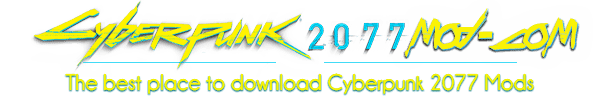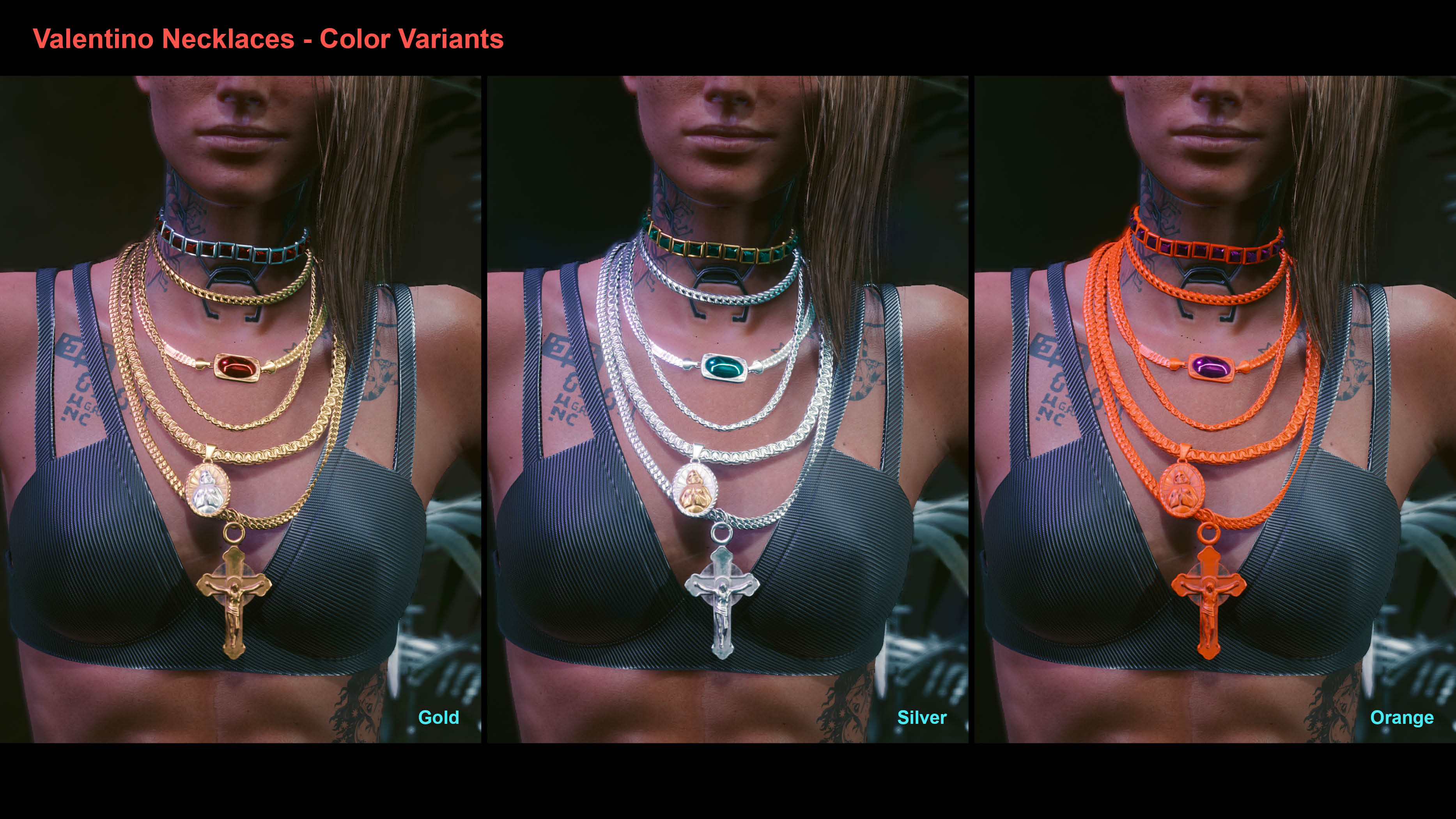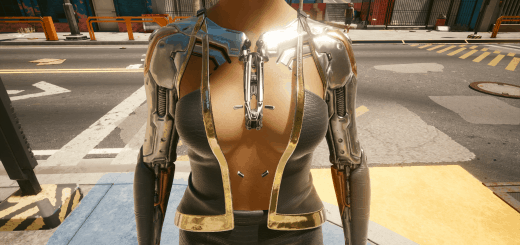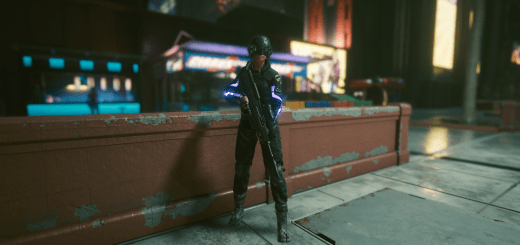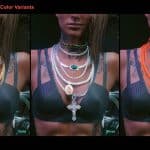

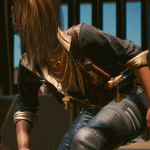
Valentino Necklaces with Physics – Modular
How it works
In the download are 10 folders. You will need to install an archive from each of them for the mod to work correctly.
In the Replacer folder you will find the archives that determine which item(s) will be replaced with the necklaces.
There are options for both the inner and outer torso (visible in first person), and the face (not visible in first person). Head is not possible because it makes your character bald. For a full list of replacer archives and their CET codes see “Available replacer archives” on this page. You can install more than one replacer archive, this increases the amount of items that are replaced with the necklaces.
Place the archive(s) you choose in the mod folder.
In the Slot 1 – 9 folders you will find the archives with the different necklace models in 3 color variants. See the images on this page for a preview of the models and colors available. Pick one archive from each of these folders and place it in the mod folder. If you do not want to use a particular model use the archive ending with _empty. This is an invisible mesh that will fill the slot and prevent crashing.
If you chose to replace a torso item it is highly advised to use an empty archive for necklace 1 and the choker. These will stretch into the floor in first person. See the images for an example, it gets worse when you grab a weapon. If you want to use the choker and/or necklace 1 while the other necklaces are visible in first person I suggest using this mod along with Modular Jewelry Collection – Necklaces and Chokers or Jewelry Of Night City. Necklace 1 and the choker don’t have physics anyway, so you’re not missing anything.
If you followed all instructions a correct install should look something like this:
Jewelry_ValentinoNecklacesWithPhysics_Replacer_Inner_Dogtags.archive
Jewelry_ValentinoNecklacesWithPhysics_Slot1_Necklace_01_Empty.archive
Jewelry_ValentinoNecklacesWithPhysics_Slot2_Necklace_02_Gold.archive
Jewelry_ValentinoNecklacesWithPhysics_Slot3_Necklace_03_Silver.archive
Jewelry_ValentinoNecklacesWithPhysics_Slot4_Necklace_04_Orange.archive
Jewelry_ValentinoNecklacesWithPhysics_Slot5_Necklace_05_Gold.archive
Jewelry_ValentinoNecklacesWithPhysics_Slot6_Choker_Empty.archive
Jewelry_ValentinoNecklacesWithPhysics_Slot7_Cross_Neck_02_Gold.archive
Jewelry_ValentinoNecklacesWithPhysics_Slot8_Pendant_Neck_04_Empty.archive
Jewelry_ValentinoNecklacesWithPhysics_Slot9_Cross_Neck_05_Gold.archive
This replaces the dogtags of Johnny’s shirt with all necklaces except necklace 1 and the choker (to avoid stretching in first person), and the pendant on necklace 4.