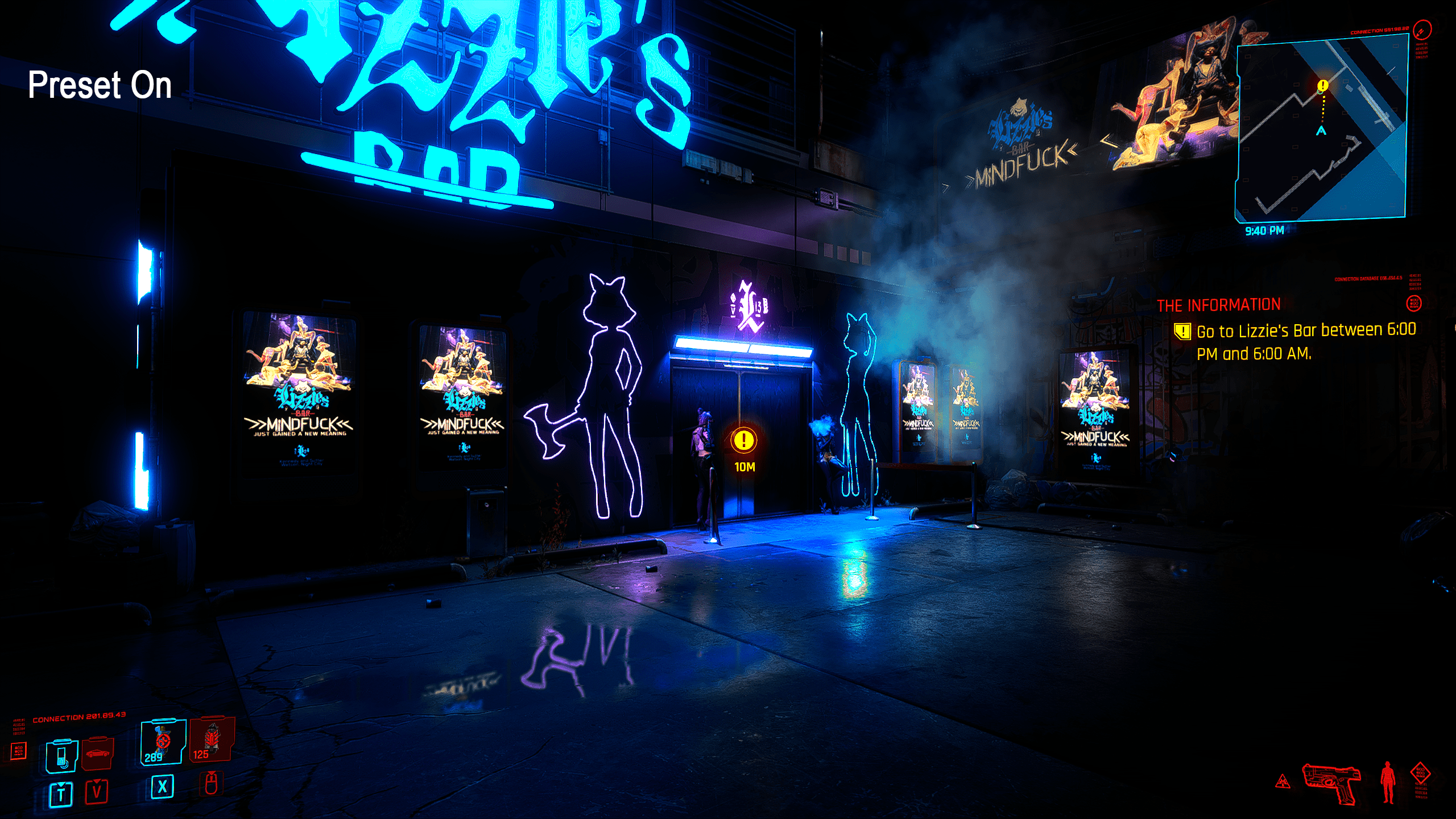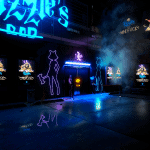
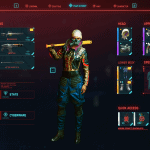
Cyberpunk 2077 HDR Color Fix UI Friendly
my take on a fix for HDR since the coloring of hdr is weak
this fix is for HDR PQ Only
for instalation read the description
instalation :
step 1 : download reshade from reshade.me
step 2 : open the reshade setup file you just downloaded from their site then click on the “click here to select a game and manage its reshade instalation” then navigate to your cyberpunk folder then bin folder and then x64 and select “cyberpunk2077.exe” then click on the directx 10/11/12 it wil pop up downloadable filters for reshade just select all and go through them unless you only want to get the required filters in the summary
step 3 : download the Cyberpunk 2077 HDR Color Fix UI Friendly and unpack it in the x64 folder where the cyberpunk2077.exe is
step 4 : activate hdr in windows if you have a hdr capable monitor then launch the game and turn on “HDR PQ” in the video settings at the hdr mode
step 5 : press the “home” key on your keyboard and change the default to “Cyberpunk 2077 HDR Color Fix”
reshade required filters : MagicBloom, prod80_01_Color_Gamut, Prod80_04_SelectiveColor, Prod80_04_SelectiveColor v2, Filmic Pass, Amd FidelityFX Contrast Adaptive Sharpening, MagicHDR, Tint
step 6 : enjoy