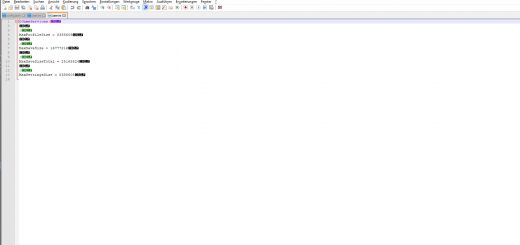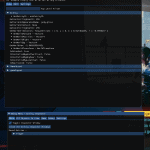

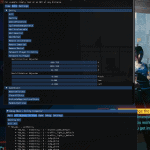
Entity Inspector
Who’s this for?
Anyone who needs information such as the one this mod provides. Just allows you to view certain variables. Maybe you’re creating a mod that edits certain things and you need a way to view that information without having to log everything. You can also do edits with this mod, but, it’s basic currently.
I’m still working on the menu, just releasing it as is atm.
Why did I make this?
This mod might be useless to a lot of people. I created it for myself to learn ImGui and create a tool incorporating it, that’s really only why it exists and I like modding games.
Usage:
The menu will open by default once loaded through Cyber Engine Tweaks. No one else has tested this aside from me, no idea if it works on other people machines. I’m still working on it, just releasing it so other people can use it if they want.
This mod has two menus:
The “Debug Menu” which houses everything which is not related to the Entity Inspector itself.
The “Entity Inspector” which houses everything related to entities. 🙂
The main entity inspector window works by the user looking at an entity, it will show information once you do this. The other windows/tabs are user saved entities the user has opened. Not looking at an entity in the main window? The inspector will display “No Entity at crosshair…”.
Use the “Toggle Inspector Window” to enable/disable the actual Inspector window.
The menu might be confusing at first, but you’ll find your way. The appearance or arrangement of menu elements might change in the future.
NOTE: This inspector will not save states. E.g. If you move an Entity it will revert when it de-spawns (You move too far away).
Issues:
ImGui seems to act strange when you have too many tabs/dropdowns open. You might not be able to switch tabs or open a certain thing because something else is open. Simply close all your open dropdowns/tabs.
When you get too far away from an entity it will be destroyed, be aware of this. This is just how it works. You won’t be able to save Judy for example then teleport across the map and still interact with her via the menu. You can still see data but it no longer exists in the actual game. Some entities do stick around for what ever reason, such as a car always existing no matter where the player is in the world. Seen this happen a few times.
Due to how ImGui works it has limited the menu and what I can add. I’m not sure what this is all about, just seems to dislike OOP for what ever reason and has made adding things a challenge… or, maybe I’m missing something?