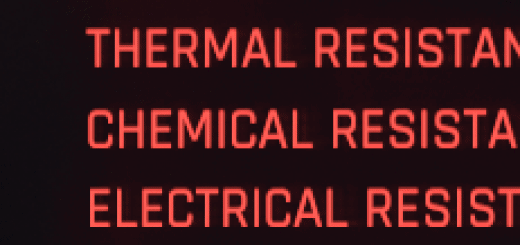Movement Unclunkifier
Removes a few small issues in the movement system to smooth it out and make it more enjoyable.
Fixing
-The Sprint Block
-The Walking Untoggle
-The Slide Crouch
and
-That Crouch-Sprint Issue
While this is obviously a really great game there have been a few minor things in the movement system that have been bothering me since launch. And now I finaly took my time to iron them out.
Please keep in mind that this is still a bit work in progress, but I think I’ve got a pretty good state. Its certainly possibly that this will mess up your game a bit, especially if you play it differently then I do (kb+m, and I’m a hold-to-sprint guy)
Issue 1 – The Sprint Block
What it is: When you sprint and you jump or slide and go back to walking, even though you still hold sprint you don’t sprint. You just walk slowly instead. So you always have to release sprint and the press it again. Thats especially annoying when you try to trigger a Kerenzikov via sliding, since you need to sprint for that.
Why it happens: Done on purpose. I’m dead serous, its a feature not a bug. There is a special function for that: The sprintInputLock. The sprintInputLock gets activated when you enter sprint, and it gets released when you release the sprint key. And as long as it is active you cant enter sprint, its locked.
What I did: CDPR inventent the sprintInputLock, I invented the sprintInputLockBypass. When you are about to enter sprint, and you are holding sprint, and the only thing stopping you is the sprintInputLock, then ignore it.
Issue 2 – The Walking Untoggle
What it is: You are trying to walk with a reasonable speed, beeing all immersive and stuff, and suddenly your character starts to run (not sprint). The Walking toggle switched itself of. Happens mostly while entering certain areas, your home for example. So the moment V comes home and walks over the porch to his appartment, he starts to run.
Why it happens: Done on purpose. I’m not making this up, I first though it was some sort of reset issue, that the engine goes back to default state when you enter a new area, the walking toggle was added retroactivly after all. But no, the walking untoggle is caused by ForceDisableToggleWalk. Why? I’ve got no idea.
What I did: I block the ForceDisableToggleWalk unless you are in combat. Now keep mind that I’ve got no idea why they added this in the first place, so there is a certain possibility that this may cause some issues down the road. but I’ve been playing like that for two days and I see no problem.
Issue 3 – The Slide Crouch
What it is: You’re in the midde of a fast fight, surrounded by enemies, and you decide to slide to the side to get out, while being hard to aim and trigger your Kerenzikov. Instead you crouch. You are now sitting in the middel of the battlefield, hardly moving at all. And then you die.
Why it happens: It happens because technicaly sliding is a special form of crouching. Thats why there is no slide-button in game, but only a crouch/slide-button. When you hit that button the game first checks: Can we crouch? If yes: Can we even slide? If also yes, then we slide, but otherwise we fall back to crouching. Now crouching is easy, you can do that mostly all the time, sliding is harder. There are a bunch of additional prerequisits to sliding and most are bound to your movement speed. Now moving fast is easy as long as you are not wielding a weapon, but heavy weapons slow you down and thats where the issues arise. Cause if you are too slow you crouch instead of sliding and crouching slows you down!
What I did: I invented the sliding pre-check. When you are sprinting (and only then) and you press crouch/slide I make that preCheck first and if that is wrong, if you are too slow, then I declare crouching for impossible. And since you cant crouch you continue to do what you did before, which was sprinting. So chances are that a split second later you are fast enough, and if you are still holding that crouch button then you will slide successfully. Instead of falling back to crouching, you slide a split second later.
Issue 4 – That Crouch-Sprint Issue (made that one optional, its in the second file now).
What it is: Now there is a certain chance that I’m the only one that got an issue with the implementation of crouch-sprinng done in 2.0. But its triggered by sprinting while crouching and there’s a certain overlap to sliding and sprinting. What I cant stand is that when you toggled crouch (by hitting c) and you then press sprint you wont sprint but crouch-sprint. I think that sprinting should always end crouching.
Why it happens: Basically overload of input keys with checks on certain perks.
What I did: Sorted the functions a bit.
Crouch-sprinting is now triggered by holding crouch and sprint, while crouching. First crouch, then press and hold sprint (then wasd).
Sliding is the other way round: first sprint, then press and hold crouch.
Holding sprint while having toggled crouch (not holding it) will end crouch and transiton to sprint.
Requires Cyberpunk 2.0/2.01
Dependency: RedScript
Installation: Extract into game directory. The “MovementUnclunkifier” Folder should end up under Cyberpunk 2077\r6\scripts