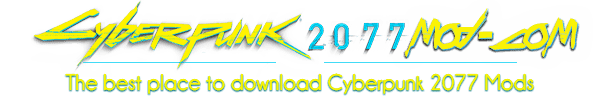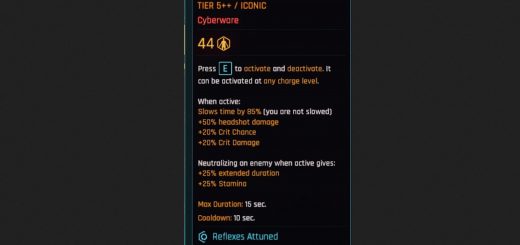Patch 1.3 AVX Fix
Patch 1.3 gave everyone with older CPU’s the infamous EXCEPTION_ILLEGAL_INSTRUCTION (0xC000001D) crash.
Since CDPR obviously isn’t fixing it, at least not yet, I fixed it myself.
The solution is a bit dodgy but since I couldn’t find one point in memory to prevent these calls I simply searched for each one of them and patched them out with nop (No OPerand, i.e “do nothing”)
The patched out instructions will not affect the code in any way since I’m keeping all the register values, which is what would’ve happened if it was executed on an AVX capable CPU. They’re just instructions to check some data and it didn’t execute any differently after the patch compared to a stack trace on an AVX CPU.
I previously tried to upload a patched Cyberpunk2077.exe but it got flagged with a false positive so I’ve instead made a script that patches Cyberpunk2077.exe on your computer.
Just download the zip and follow the instructions.
This is a patch script that’ll remove all known AVX instructions from Cyberpunk 2077 v1.3
Unpack the files into your game installation, where Cyberpunk2077.exe is located.
e.g. c:\Program Files (x86)\Steam\SteamApps\common\Cyberpunk 2077\bin\x64\ (Steam)
When unpacked start a Windows Powershell with Administrator rights and navigate to the folder where you’ve got Cyberpunk2077.exe installed.
Then Type powershell -ExecutionPolicy Bypass -File .\CPAVXPatcher_v1.ps1 and hit enter
If you encounter an AVX crash at some stage, please upload the crashdump to the Nexus mod page as a bugreport so I don’t have to recreate the same scenario on my computer. If I have your crashdump it takes ~15 minutes to update the patch script and release a new version fixing the crash you encountered!
The crashdumps are stored in C:\Users\[your username]\AppData\Local\REDEngine\ReportQueue\
Open the correct folder and upload the file Cyberpunk2077.dmp to the bugreport.
TL;DR
Unpack CPAVXPatcher_v1.zip into your Cyberpunk 2077 installation, where Cyberpunk2077.exe is located
Start a Windows PowerShell with admin rights
Type powershell -ExecutionPolicy Bypass -File .\CPAVXPatcher_v1.ps1 and hit enter