Scandroid Radio
Replacing the 101.0 The Dirge Radio station with tracks by Scandroid.
Installation:
Сopy file to the “mod” folder
For Steam:
…\ Steam \ steamapps \ common \ Cyberpunk 2077 \ archive \ pc \ mod
For Galaxy of Games:
… \ GOG Galaxy \ Games \ Cyberpunk 2077 \ archive \ pc \ mod
For Epic Games:
…\ Epic Games \ Cyberpunk 2077 \ archive \ pc \ mod
Tracklist:
1)Afterglow
2)Connection
3)Onyx
4)Aphelion
5)Writing’s on the Wall
6)The Veil
7)Rendezvous
8)Neo-Tokyo
9)Future Bloodline
10)Monochrome
11)Empty Streets
12)Datastream
13)Awakening With You
14)The End of Time
15)Phoenix
16)Time Crime
17)Salvation Code
18)Eden
19)Everywhere You Go
20)Nighttime
21)Purified
22)New York City Nights
23)Red Planet




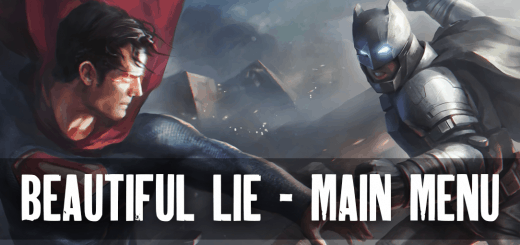

Thank you for bringing this back! I love the mods that bring Klayton’s music into the game. It’s such a shame the uploader Dubos75 got banned for a stupid reason. FiXT music is actually free to use as stated on their website if you at least provide proper credit to their sources which the mod author did. They even provided a link to Ninja Jo, the one who does all of FiXT cover artworks.
However there are a bunch of other radio replacers on NexusMods that don’t provide proper credit and use copyrighted material that is not free to use for their mods and they are completely unaffected. This idiotic hypocrisy from Nexus’ staff is insane! But we all knew that Nexus Mods started to die recently since notable Skyrim modders like Arthmoor have left the platform…
Thanks for bringing this awesome mod back! Also thanks for bringing the other radios with Klayton’s music back.
I am the original author of these mods and I just now found out that someone saved them after my ban on nexus. At that time, I deleted all the sources and gave up on this story. But now I’m so inspired that I’m ready to come back to make a continuation of these mods in the near future.