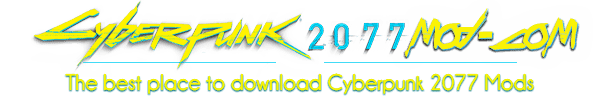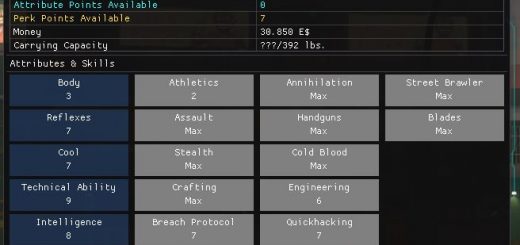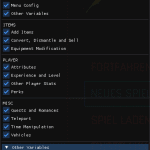
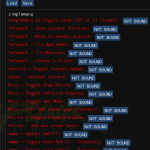
Simple Menu – An In-Game UI including Hotkeys
Graphical User Interface
Config Tab
– control several aspects of the mod
Items Tab
– Refill Ammo: manual or automatic
– Add Money, Consumables and Materials
– Convert Drinks and Food
– Disassemble and Sell Items
– Upgrade equipped items and mods in your inventory to Uncommon, Rare, Epic or Legendary
– Unequip all equipped items (armour, weapons and cyberware)
– Remove quest tags from equipped items so that they can be dismantled and sold
Player Tab
– Max out your Level, Street Cred and Attributes
– Reset all Attributes, Perks and Skills
– God Mode and Infinite Stamina
– Change Attributes
– Change Experience and Levels
– Alter Other Stats (temporary): Armor, Carry Capacity, Crit Chance and Damage, Health, etc.
– Add or remove perks
Misc Tab
– Unlock Achievements
– Kill NPCs
– Police System options
– Time Manipulation: Set Game Time, Freeze Time (time of day) and Slow Motion
– Quest Manipulation: End Quest, Untrack Active Quest and change quest and romance facts
– Teleport Features: Save current position and teleport back to saved location, Custom Teleport Locations
– Vehicle Features: Unlock Vehicles and Instant Vehicle Spawn
Hotkey Functions
– Refill Ammo: manual or automatic
– Convert Drinks and Food (defaults to Water and Cat Food)
– Sell Consumables
– Sell Grenades
– Sell Junk
– Toggle God Mode
– Toggle Infinite Stamina
– Kills NPCs
– Police System
– Freeze Time (time of day)
– Slow Motion
– Untrack active quest
– Save current position and teleport back to saved location
– Teleport to V’s Apartment
– Teleport to V’s Mansion
– Teleport to Viktor’s Clinic
– Toggle Vehicle Instant Spawn