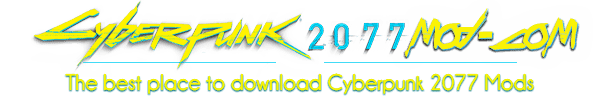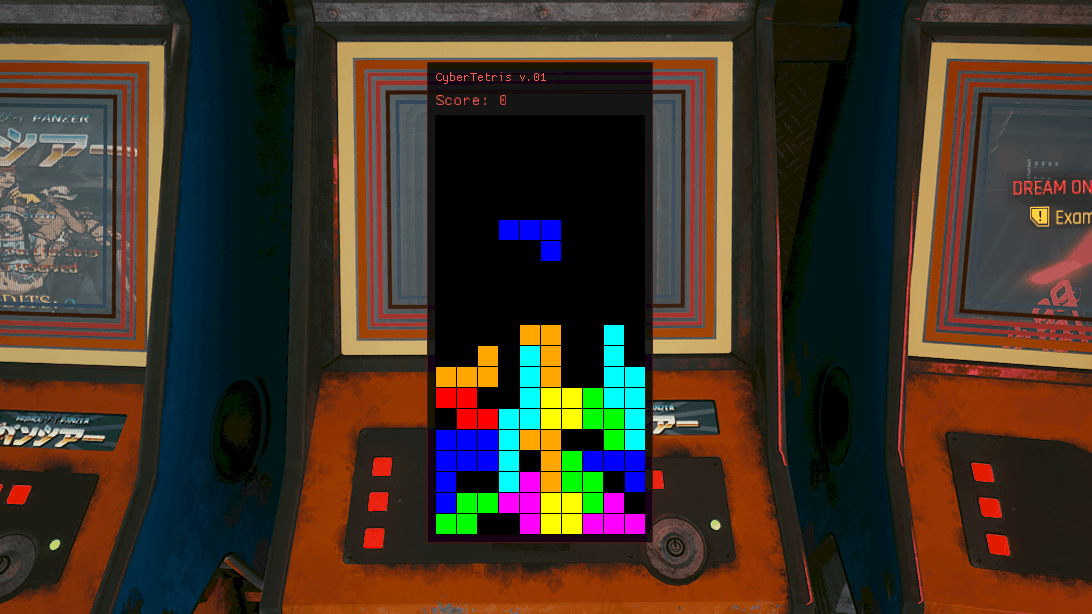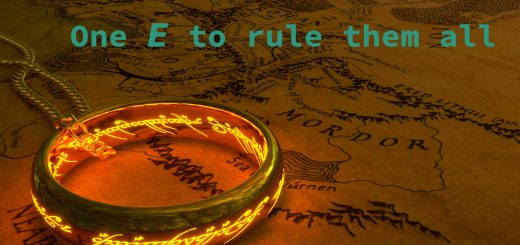TetrisArcade
Lets you play tetris “on” the arcade machines, and even lets you earn money by doing so
(Still very WIP)
THIS MOD IS A WIP VERSION AND HAS SOME KNOWN ISSUES
Known issues:
– Prints tons of error messages to console when loading the game / a save
– Causes the game to crash when closing it, this doesnt break anything and is purely cosmetic
– Im trying to fix them
This mod requires Cyberpunk Engine Tweaks 1.8.4 in order to work! (v.0.1 also works with 1.8.3)
It also uses Ming´s awesome CPStyling.lua, make sure to check out his great CP2077 Mod-Manager aswell!
How to use:
– Walk up to any of the arcade machines in the game world, until you see the little interact window at the bottom, and press your interaction-key (F by default)
– Starting a game costs you 10 eddies
– LeftArrow / RightArrow to move the figure left/right, DownArrow to move the figure down, and UpKey to rotate it
– For each line you break you will get 1 ED back
– To stop the game, either lose or walk away from the machine
How to install:
Step 1: Make sure you have Cyberpunk Engine Tweaks 1.8.3 or higher installed (1.8.3 recommended)
Step 2: Download the mod content
Step 3: Extract the content in “PATH TO CYBERPUNK\Cyberpunk 2077\bin\x64\plugins\cyber_engine_tweaks\mods\” so that you have the following structure: “PATH TO CYBERPUNK\Cyberpunk 2077\bin\x64\plugins\cyber_engine_tweaks\mods\arcade\init.lua”
Step 4: Start the game
How to uninstall:
Step 1: Delete “PATH TO CYBERPUNK\Cyberpunk 2077\bin\x64\plugins\cyber_engine_tweaks\mods\arcade”
How to modify key bindings:
Step 1: Open “PATH TO CYBERPUNK\Cyberpunk 2077\bin\x64\plugins\cyber_engine_tweaks\mods\arcade\”
Step 2: Open init.lua with any text editor (notepad’s fine)
Step 3: Find the Key variables at the top of the file (LeftKey etc) and swap them with desired key codes; codes can be found here: Microsoft virtual key codes