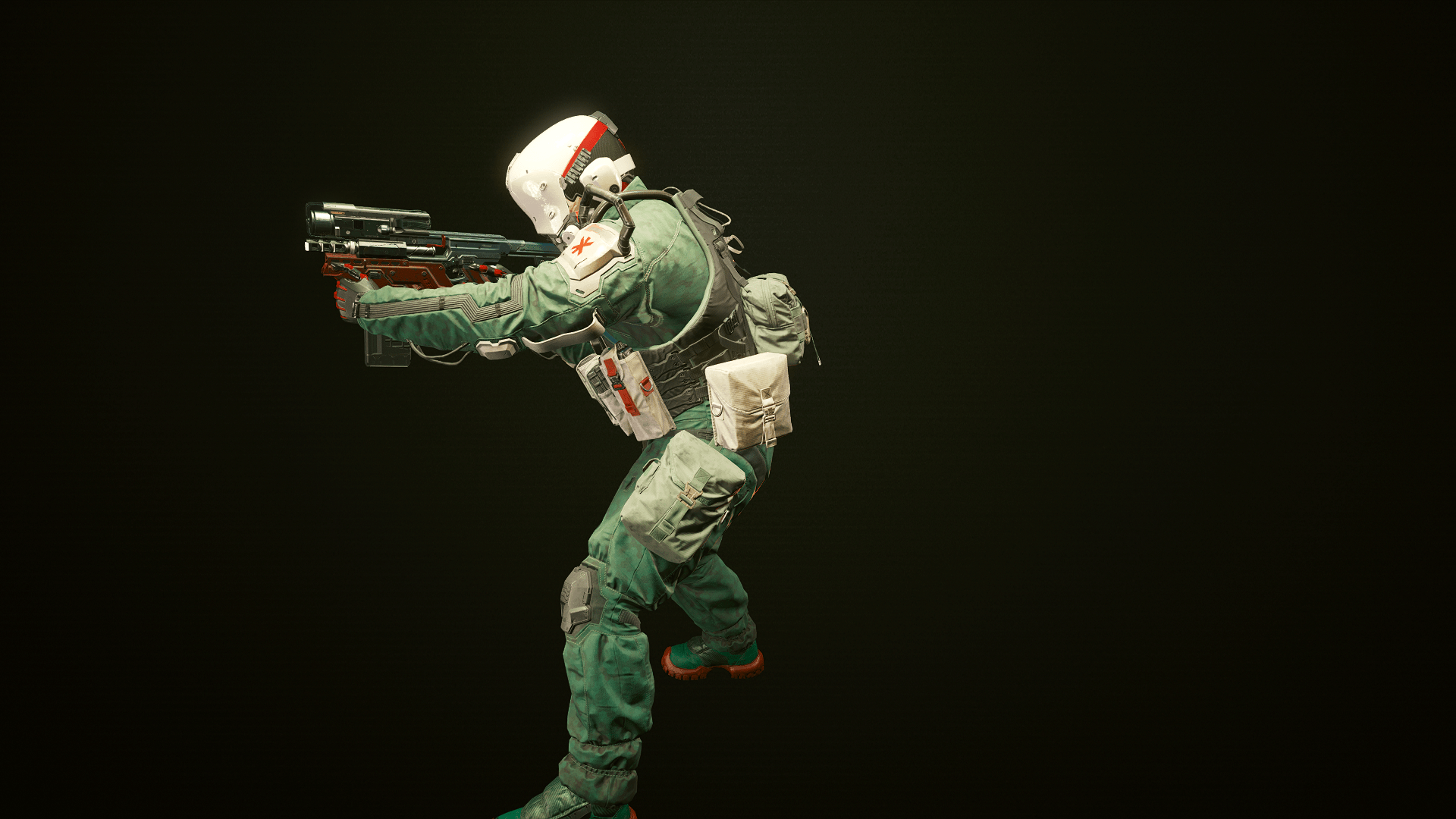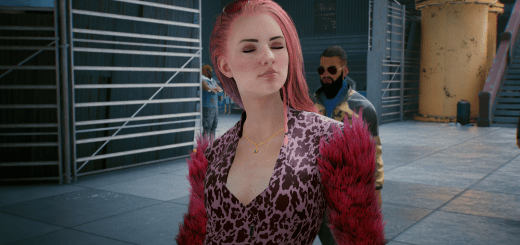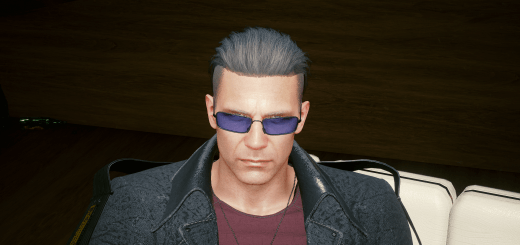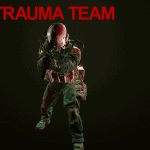
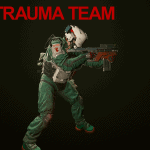
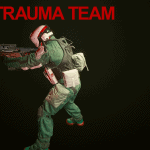
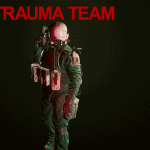
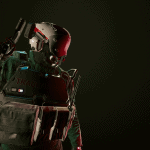
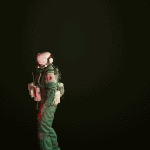

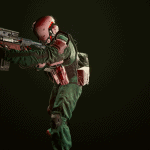


Trauma Team Pointman
Trauma Team Pointman armor set for Male V.
This started as custom mod I made for myself for male V only. However, I have now created several variants to use. Please see attached photos for the correct file to download.
I spend a few hours testing various things and this is what I came up with. Please remember we are limited at the moment with mod tools so only so much can be done and included. I did my best to include all pouches I could with the available slots on various items. I did not include the gloves as they look dreadful in first person.
To install, place the “basegame_TraumaTeamPointman.archive” file in your “install directory”\Cyberpunk 2077\archive\pc\patch
Item codes (also included in file):
Game.AddToInventory(“Items.Cap_01_basic_01”, 1)
Game.AddToInventory(“Items.Tech_01_basic_01”, 1)
Game.AddToInventory(“Items.GOG_Galaxy_TShirt_Epic”, 1) “This specific shirt must be used, all other T-shirt variants will cause the outfit to be missing a pouch”
Game.AddToInventory(“Items.Vest_04_basic_01”, 1)
Game.AddToInventory(“Items.Pants_09_basic_01”, 1)
Game.AddToInventory(“Items.Boots_04_basic_01”, 1)
Game.AddToInventory(“Items.Jacket_10_old_01”, 1) “For Pointman V2 only”
Notes:
-Will conflict with other clothing mods that edit the above items. If you have other mods installed and its not working try removing them first.
-Certain textures on pouches or gear are not all there. For example, on NPC’s there is a red cross on the helmet but not with this mod, in addition the back pouch has “Trauma Team” on it on NPCs but again not on this. Not sure how to change that at the moment.
-Various clipping issues in first person and when wielding certain weapons. Looks best with SMGs specifically the G-58 Dian and variants.
-Clipping in first person increases slightly if using any variant with a balaclava
-Shadows do not match equipped gear.
-Highly recommend you use the Aanderz Gorilla Arms mod
At the moment I do not take requests.
Updates:
-Added a variant with a balaclava but had to remove the thigh rig. Hair clips through still and you will need to use a save editor to give yourself a haircut. Also a little bit more first person clipping when looking down but minimal.
-Two new versions with holsters and balaclavas. See photos for details
-Pointman Version 2 added to files. Same as base pointman but with added holster. No Balaclava
-Added a New masked variant with a full vest and extra pouch. No Holster or Thigh Rig