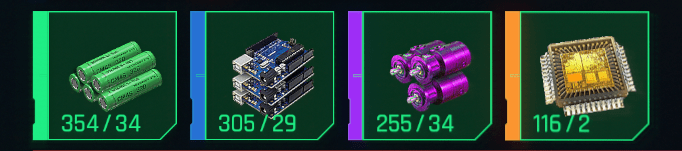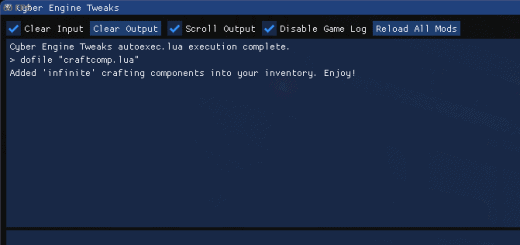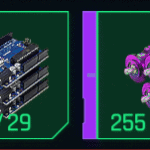
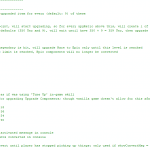
Auto Component Upgrade
REQUIRES Cyber Engine Tweaks – https://www.cyberpunk2077mod.com/cyber-engine-tweaks/
Usage
Will automatically upgrade Crafting components to next tier, at a ratio of 9x -> 1x, at the following limits:
Uncommon 350
Rare 300
Epic 250
So, for example, once you reach 359 (350 + 9) Uncommon Quickhack components, it will convert 9 Uncommon to 1 Rare Quickhack component.
This mod is heavily inspired by, and mostly rewritten from Dehuman’s Auto Upgrading Crafting Components to remove some of the errors produced there and to be working with the latest Cyberpunk update (1.2). As such, I have kept the upgrade limits and upgrade ratio exactly the same as that mod.
Similarly again, to that mod, once you reach enough Epic and Legendary Quickhack components, it will stop converting. These limits are at:
Max Epic 400
Max Legendary 200
All of these values can be edited in the init.lua.
Experience (XP)
As per Dehuman’s mod, there is an option to gain XP as if using the Tune-Up skill for upgrading components. This defaults to on (‘true’) BUT I have set the XP gained to be 50% of what you would gain from the Tune-Up skill. The advantage of not requiring Crafting Lvl 16, and the ease of the automation seem to be a fair trade off.
However, this can be edited in the init.lua.
Installation
If you are using Dehuman’s Auto Upgrading Crafting Components mod then…
* * REMOVE ‘Auto Upgrading Crafting Components’ BEFORE INSTALLING THIS MOD! * *
(Also, if manually installing, delete ‘db.sqlite3’ and ‘Auto Component Upgrade.log’ in that directory – if you haven’t deleted the directory.)
If not already using Dehuman’s mod then, much more simply…
It’s a single file, so you can either extract the archive to your Cyberpunk directory, or use Vortex. Both will work fine.
No affect on save games, so enable/disable as you please.
Note
It won’t convert while you are in combat, and will be paused during menus too (inventory, journal, etc).
Once you pick up any item, and immediately after combat, it will pause a little while (about 20 secs) before doing the conversion so that you can collect all the items in the local area. Predominantly, this is to stop spam in the CET console as it shows all the conversions in there.
Every time you pick up another item the timer will start again, but…
NB: money and ammo do NOT count as items as far as adding to inventory is concerned.
Advanced Options
You can turn off the pause, so it just converts on the fly. In order to do so, edit the init.lua so that:
useFullWait = true –> useFullWait = false
You can also change the number of items, before it starts converting them and the upgrade ratio (default: 9), by editing:
limitUncommon = 350
limitRare = 300
limitEpic = 250
upgRatio = 9
And, for the max limits:
maxEpic = 400
maxLegendary = 200
Experience Config
Experience is configured in init.lua via the following values:
giveXP = true
giveUpgMatXP = true
xpUncommon = 9
xpRare = 18
xpEpic = 27
xpLegendary = 45
The first two are simply whether you get any XP for crafting components, and upgrade components respectively. The last four are the xp gained per conversion – so converting 9x Common Components –> 1x Uncommon Component will gain 9 xp.
Notifications
It will log the conversions to the CET console, and send a notification there when the mod is active. These can be turned off in init.lua, by changing the following to false.
showActiveMsg = true
showConvertMsg = true
If you turn off the ‘showConvertMsg’ you might as well turn off the ‘useFullWait’ too, as there would be no real point to it.
Additionally
My mods don’t rely on bulk crafting, as opposed to Dehuman’s that waited until there were 90 components to upgrade. If you’re coming to this from that mod, that may be a little surprising – but due to being able to limit when the mod chooses to convert to open play and outside of combat, the performance implications of a more continuous process could be mitigated (and in fact are practically negligible – the whole conversion happens in thousandths of a second!). And, well, it’s just more convenient!
Dehuman’s mod suggested ways to edit it if the character had relevant upgrading and crafting skills in game. Personally I never invest that much into crafting so don’t reach the heady heights of Crafting lvl 12 or 14! I am also a little torn whether skill advantages should be gained when a process is being automated for huge convenience.
However, I do get the argument that if you’re investing into a skill tree it should give you some advantage. And, well, it’s just more fun to see bigger numbers and know that your character build is the reason for that!
I always thought if I ever developed a character that went heavily into crafting then I would take another look at that but didn’t think it would be relevant because Dehuman would probably just one day update his mod. It appears, however, from certain members of the community that there is a desire to have a working mod that does what Dehuman’s and this mod do. So I’m going to upload this now, and will maybe take a look a little later at implementing something that responds to acquired skills.
Author Notes
As is probably very obvious from all of the above: this is very much a continuation of the concept from Dehuman’s Auto Upgrading Crafting Components. And huge thanks go to him/them for nudging me back into modding.