Disable Finishers
Tired of forced animations? Me too.
Going on a killing spree with a katana is a lot of fun, but the immersion and flow easily breaks when you have to deal with a forced animation almost every time you kill someone with a heavy attack. Compared to the mantis blades animation, the other ones aren’t that bad; but in the long run it can get really annoying.
The only workaround I found was to equip the implant that makes all your weapons non-lethal, however that removed the fun of slicing people to pieces seeing as your blade made people fall asleep instead… Now you can slice away without having to worry about people surviving!
This is a very simple mod that disables finishers for:
Katanas
Mantis Blades
Gorilla Arms
One- and Two-handed Clubs
Hammers
Fists
There is also a version available that ONLY disables the Mantis Blades finisher
Update: By request there is now another version that INCREASES the frequency of finishers. It will now attempt to trigger finishers even when using light attacks, and disregard any difference in power level as long as your attack deals more damage than the enemy’s current health.
NOTE: Only use ONE of the versions, they are more than likely NOT compatible with each other!
HOW TO INSTALL:
Install redscript (or update if needed)
Download the version of the mod you want
Extract the “r6” folder in your main Cyberpunk 2077 directory; if you can see folders named “bin” and “r6” etc. you’re in the right place!
(…/steamapps/common/Cyberpunk 2077)

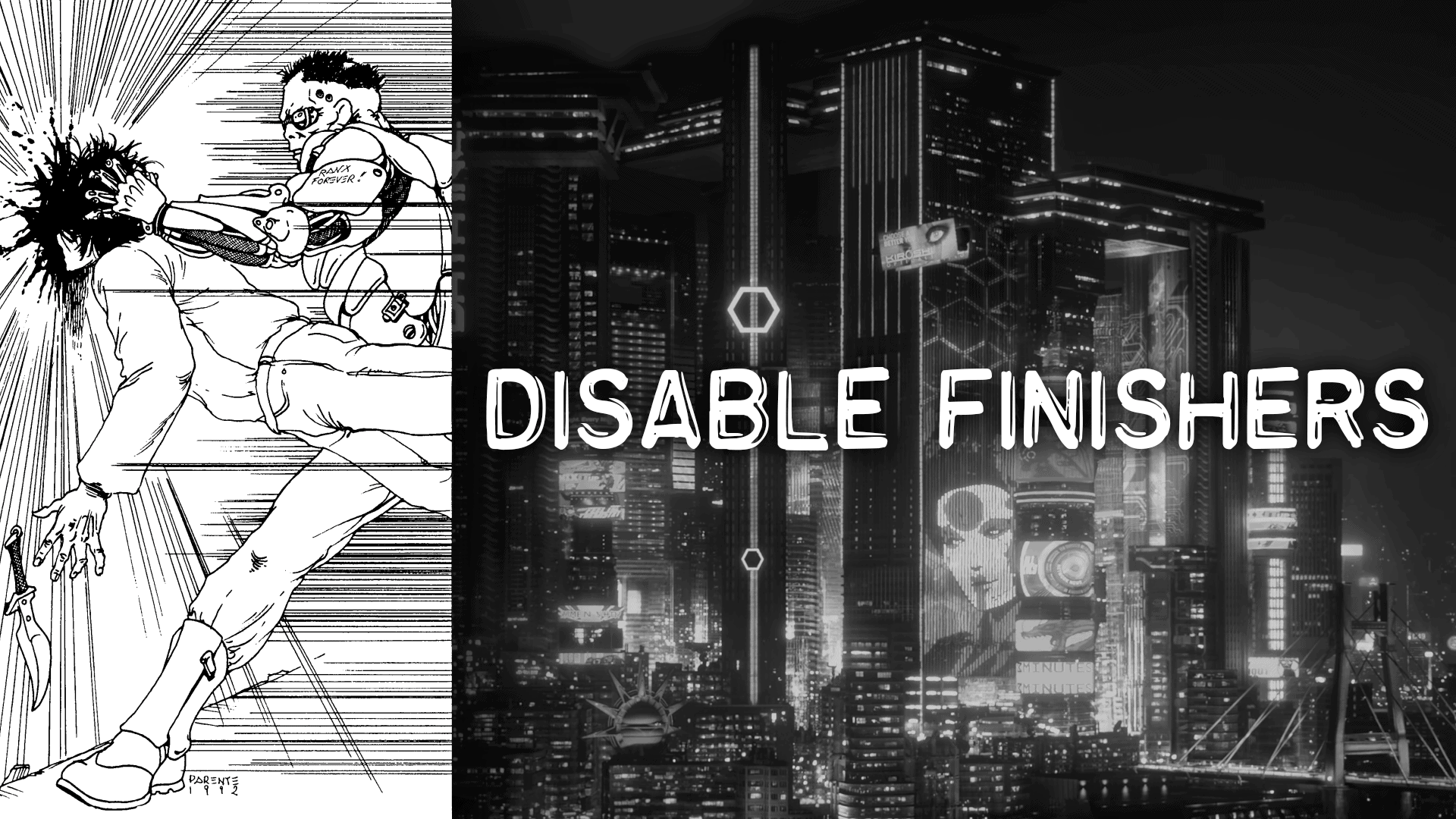

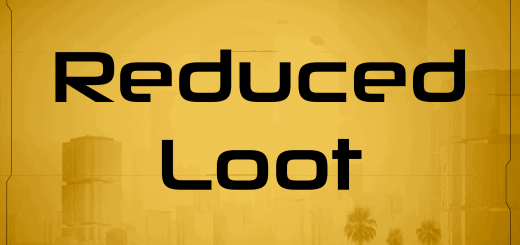


Hello where is the link for the FINISHER FREQUENCY INCREASE mod?, i cannot seem to find it anywhere.