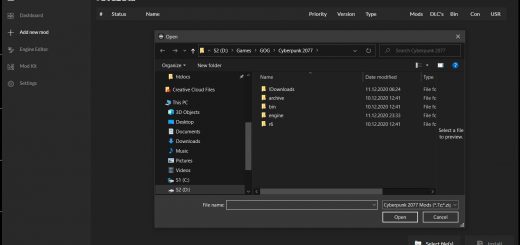Weapon FOV Mod
Weapon FOV Mod which will make weapons bigger & more satisfying, like in others FPS games.
INTRODUCTION
I was frustrated of having the feeling to hold a broomstick when blasting my shotgun. After waiting for months without playing, and still no mod available, I decided to jump in and do it myself. Weapons are now more imposing and feel very satisfying to shoot.
NOTE
This mod is still work in progress. While being functional, it’s not perfect. I spent dozen of hours trying to figure out how to change & update the actual weapon viewmodel fov in real-time. While it seems the RED engine has everything to tune it, it looks like the model coords are tied to the animation system, so I couldn’t go further. I had to fallback to an another solution, moving the player camera. It’s a bit hacky, since the FOV has to be reset when aiming down sight. This can cause a little bump when going back to ironsight, but it’s not very noticable.
I’ll try to continue my investigations, but as of now, the mod works and I can finally continue my playthrough and respec to Shotgun Specialist!
If I can’t find the actual method to change the viewmodel FOV (if a modder come by, I’m all ears!), I’ll work on an update which will let users set their own FOV and save their preference for each weapons.
EFFECTS
This mod change weapons position in hipfire state for the following types:
Shotgun
Double-Barrel
Rifle
SMG
LMG
Sniper Rifle
ADS position/zoom have not changed and are identical to the vanilla version. Others weapons types (Blades, Revolvers, Pistols…) aren’t affected either, as they already have a nice & customized viewmodel FOV.
REQUIREMENTS
This mod requires Cyber Engine Tweaks – https://www.cyberpunk2077mod.com/cyber-engine-tweaks/
INSTALLATION
Download & install the Cyber Engine Tweaks
Copy the “Weapon FOV” folder in “Cyberpunk 2077/bin/x64/plugins/cyber_engine_tweaks/mods”
Launch the game
Open the Cyber Engine Tweaks Console
Click on the “Hotkeys” tab
Set the prefered Enable/Disable hotkeys
Remember to save before closing the Console